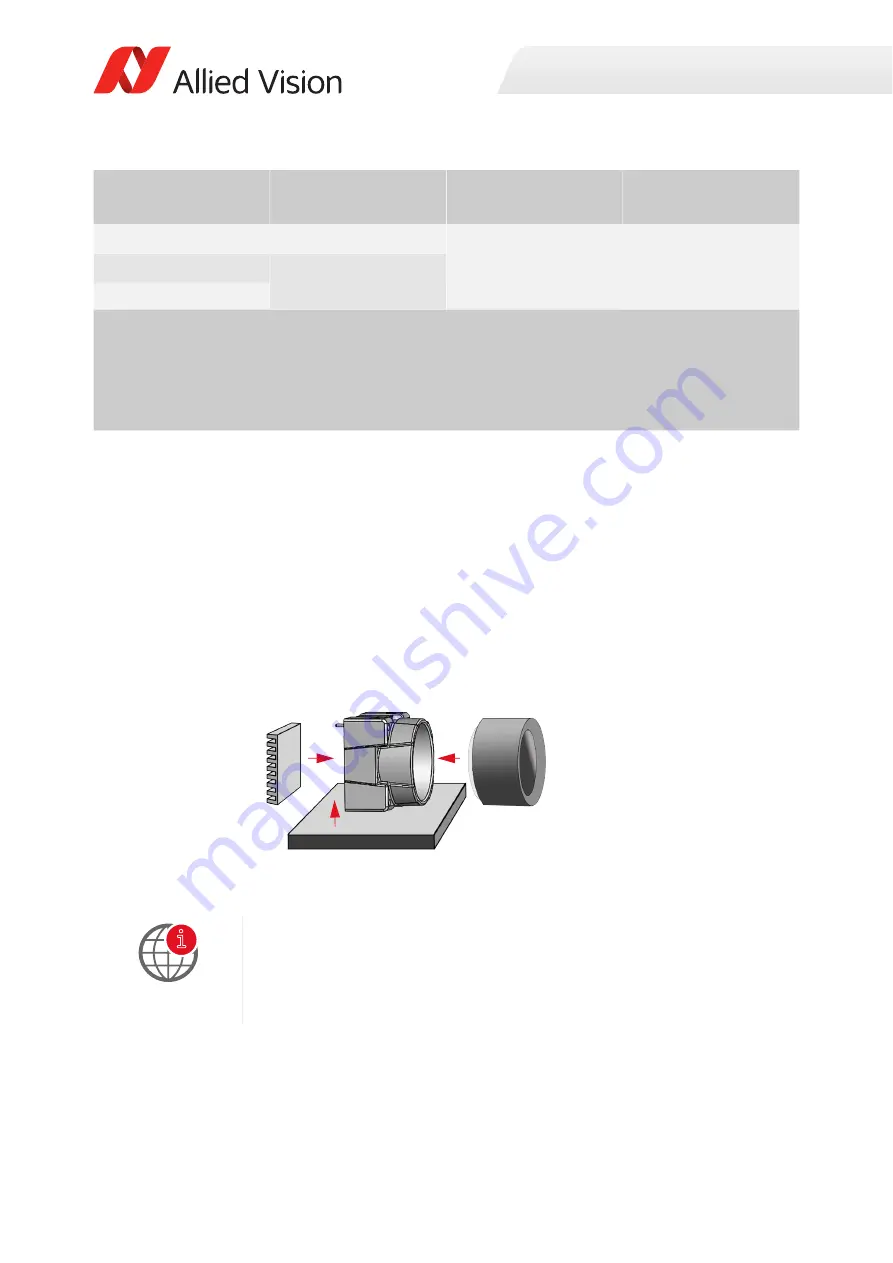
39
Alvium USB Cameras User Guide V3.6.4
Compliance, safety, and intended use
For your safety and to improve camera performance, operate the camera:
• Mounted to a base with a high thermal conductivity
• With lens or other optical components mounted
• With a heat sink mounted that has large surface areas (closed housing cameras
include a heat sink)
• Using conductive media for camera and heat sink mounting
• With active cooling of camera, mounting base, and heat sink, such as by
ventilation.
• Reduce high ambient temperature. For example, in outdoor applications with
direct sunlight, provide shading by an enclosure.
Hardware option
Housing
Components in the
cooling areas
1
Mainboard
2
Bare board
3
Not applicable
-20° C to +85° C
See model
Open housing
4
-20° C to +65° C
Closed housing
Not applicable
1
See
2
Output by
DeviceTemperature
3
Ensure that the sensor is operated in the temperature range specified by the manufacturer. For any
www.alliedvision.com/en/support
4
Temperature values must be observed for the housing
and
for the cooling areas.
Table 6: Operating temperature ranges for Alvium USB cameras
Figure 1: Setup to provide optimum heat dissipation
More information
For more information on heat dissipation, see the Optimum Heat Dissipation for
Housed Alvium Cameras application note at
www.alliedvision.com/en/support/technical-documentation/
Heat sink
Camera housing
Lens
Base
i












































