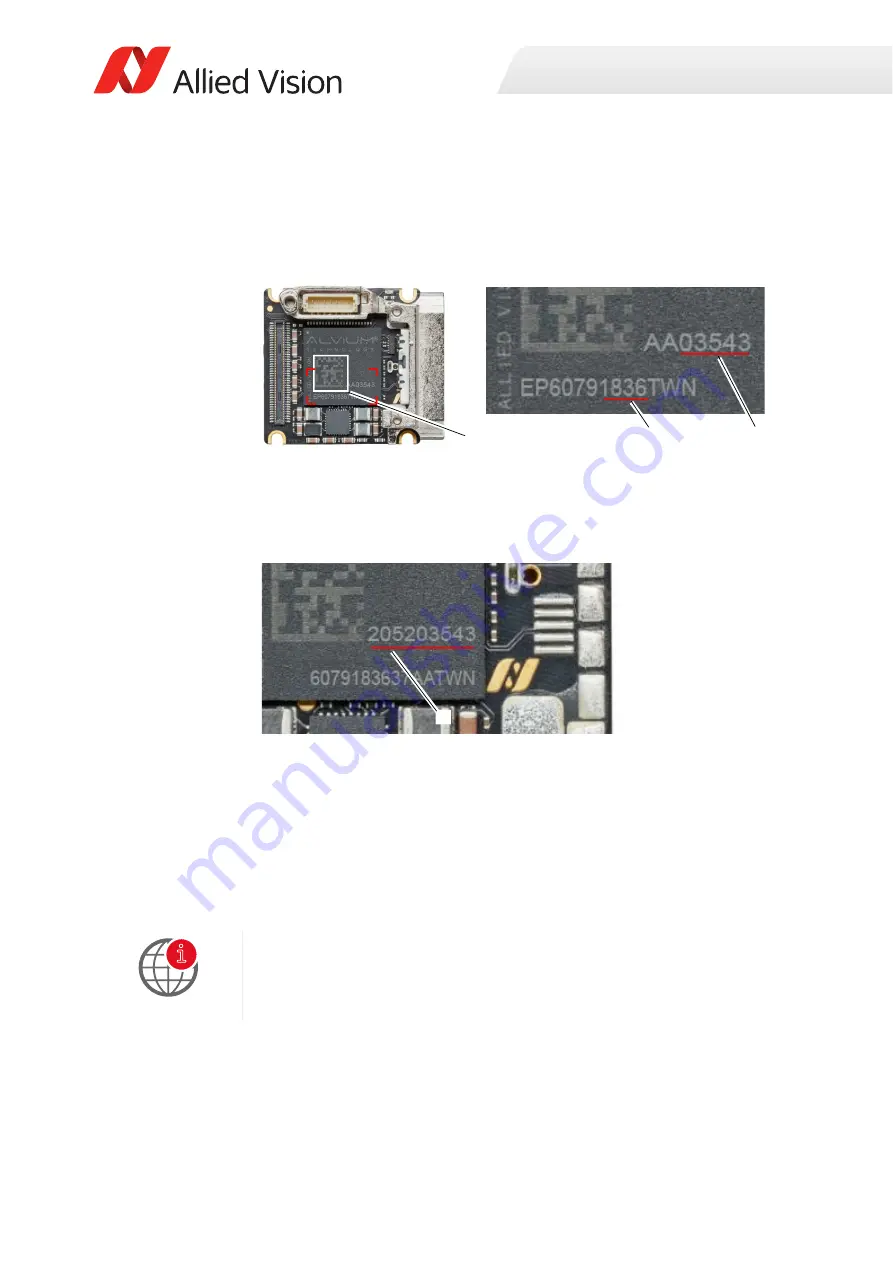
185
Alvium USB Cameras User Guide V3.6.4
Installing the camera
If the label is lost, please read out with your smart phone the serial number of the
Alvium
®
chip from the 2D code (a). With this number, we can look up the serial
number of the camera in our database.
If your smart phone cannot read the 2D code: Combine the four digits (b) with the
five digits (c). In the example, the serial number is 183603543.
Future bare board cameras follow the convention shown in
Figure 65
. String (d) is
the serial number, in the example, it is 205203543.
Mounting the heat sink
Keep the operating temperature in the specified range to enable best image
quality and to protect the camera from damage. We recommend you to equip
Alvium bare board and open housing cameras with heat sinks.
Figure 64: Alvium® chip imprint with detail view (right)
Figure 65: Alvium® chip imprint version 2
Optimizing heat dissipation
For details, see the Optimum Heat Dissipation for Housed Alvium Cameras
application note at
www.alliedvision.com/en/support/technical-documentation/
c
b
a
d
i
















































