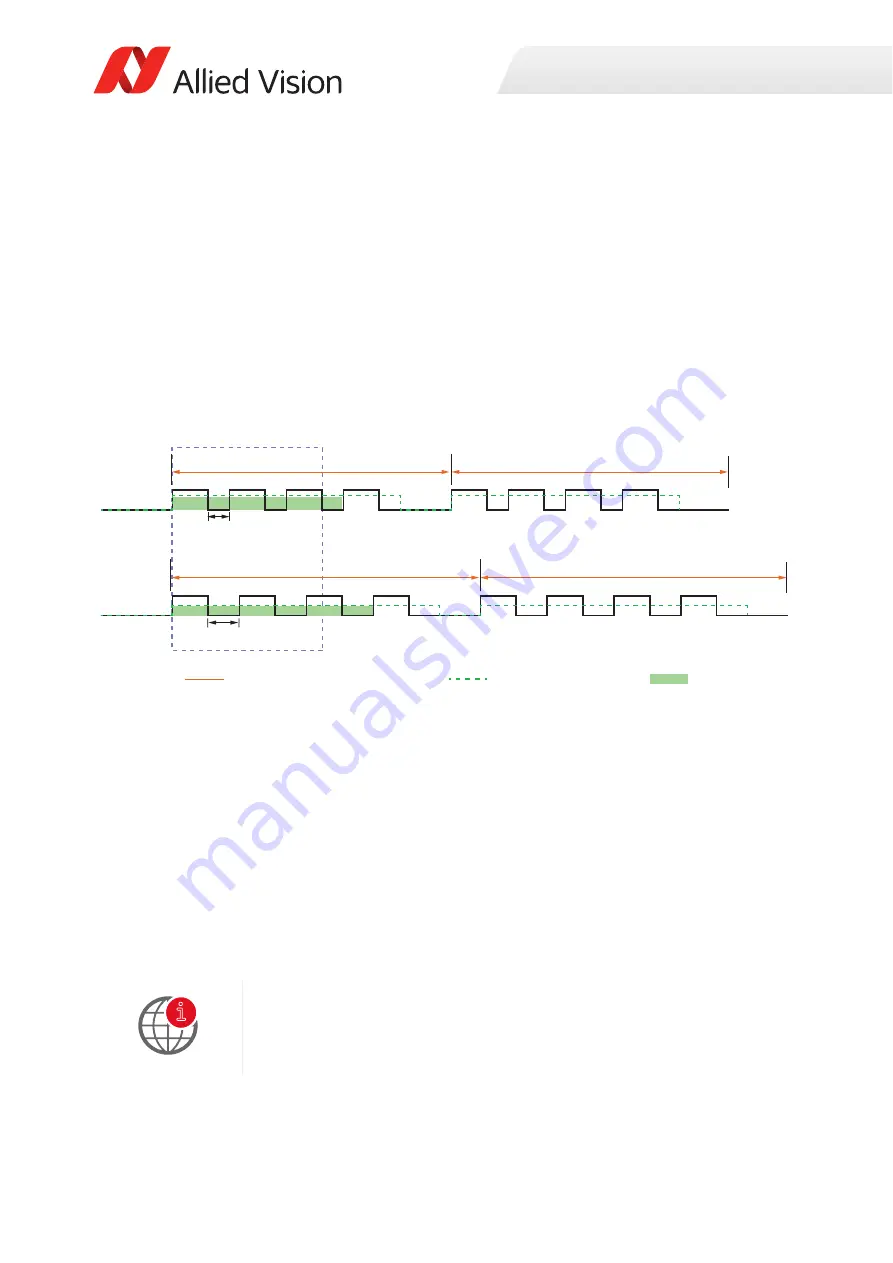
221
Alvium USB Cameras User Guide V3.6.4
Performance and troubleshooting
Host setup and bandwidth
If the camera data output exceeds the bandwidth supported by the host computer,
images may be corrupted. This section gives some background information to
enable proper image transfer.
Sensor data output and camera data output
For cameras with an image buffer, the required bandwidth for image acquisition
can be estimated for a given frame rate, pixel format, and resolution by over-the
thumb calculations. Alvium cameras do not have an image buffer.
Figure 90
shows the bandwidth for a higher (1) and a lower (2) value for
DeviceLinkThroughputLimit
.
• Cameras
without
an image buffer like Alvium: Data is averaged over the line
time.
• Cameras
with
an image buffer: Data rate is averaged over the frame time.
• Using
DeviceLinkThroughputLimit
: Reduce the maximum line data rate.
DeviceLinkThroughputLimit
controls the maximum bandwidth of the data
streamed out by the camera. When the value for this feature is reduced, the gaps
between the lines are increased. This reduces the frame rate and therefore the
bandwidth.
Additionally, you may reduce the frame rate to reduce bandwidth.
Consider that
Vimba Viewer
does not gray out values that exceed the bandwidth
supported by the host computer.
Figure 90: Sensor data output and camera data output
More information on DeviceLinkThroughputLimit
For more information on
DeviceLinkThroughputLimit
www.alliedvision.com/en/support/technical-
documentation/alvium-usb-documentation
.
Line 1
Frame 1
1
2
Frame 2
Frame 1
Frame 2
Gap 1
Gap 1
...
Line n
Line 1
...
Line n
Line 1
Line n
Bandwidth
Line 1
...
...
Line n
&ƌĂŵĞƟŵĞсŝŶǀĞƌƚĞĚĨƌĂŵĞƌĂƚĞ
ǀĞƌĂŐĞĚĚĂƚĂ
i















































