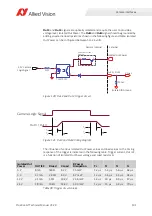Camera interfaces
193
Prosilica GT Technical Manual V3.2.0
DC-Iris lenses
The Prosilica GT cameras with standard and extended housings operate with any
standard DC-type auto iris lens. We tested lenses include Fujinon DV10x8SA-SA1L,
Computar HG2Z0414FC-MP, and Pentax C61227DCPS.
DC-type auto iris lenses are continuously driven by a voltage (0 to 3.3 volts) from
the camera lens control port. This voltage level determines whether the lens opens
or closes, and is calculated based on the applicable iris camera attributes.
Operating DC-Iris lenses
DC-Iris controls are described further in the following documents:
•
Vimba and third-party software users: GigE Features Reference
•
PvAPI users: GigE Camera and Driver Attributes document
Operate DC-Iris lenses
1. Connect a DC-Iris lens to the camera before powering up the camera.
2. Power up the camera, and open the camera control software.
3. Set the camera to live image with desired
ExposureValue
and
GainValue
attributes.
4. Set
IrisMode
=
DCIris
. The camera uses an automatic algorithm to determine
correct lens iris position based on the
IrisVideoLevel
attribute.
5. If lens operation is too slow or oscillates, see
LensDCDriveStrength
.
P-Iris lenses
P-Iris (Precise iris) lenses allow the camera to adjust to an exact F-number without
drift, through the usage of a stepper motor. The host system knows the exact
position of the iris at all times, allowing for a closed loop feedback system.
P-Iris mode
PIN number
PIN function
Voltage
Maximum current
1
Coil 1 A (output)
0 V or 3.3 V
200 mA
2
Coil 2 A (output)
0 V or 3.3 V
200 mA
3
Coil 2 B (output)
0 V or 3.3 V
200 mA
4
Coil 1 B (output)
0 V or 3.3 V
200 mA
Table 92: P-Iris mode lens control pin assignment