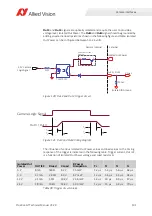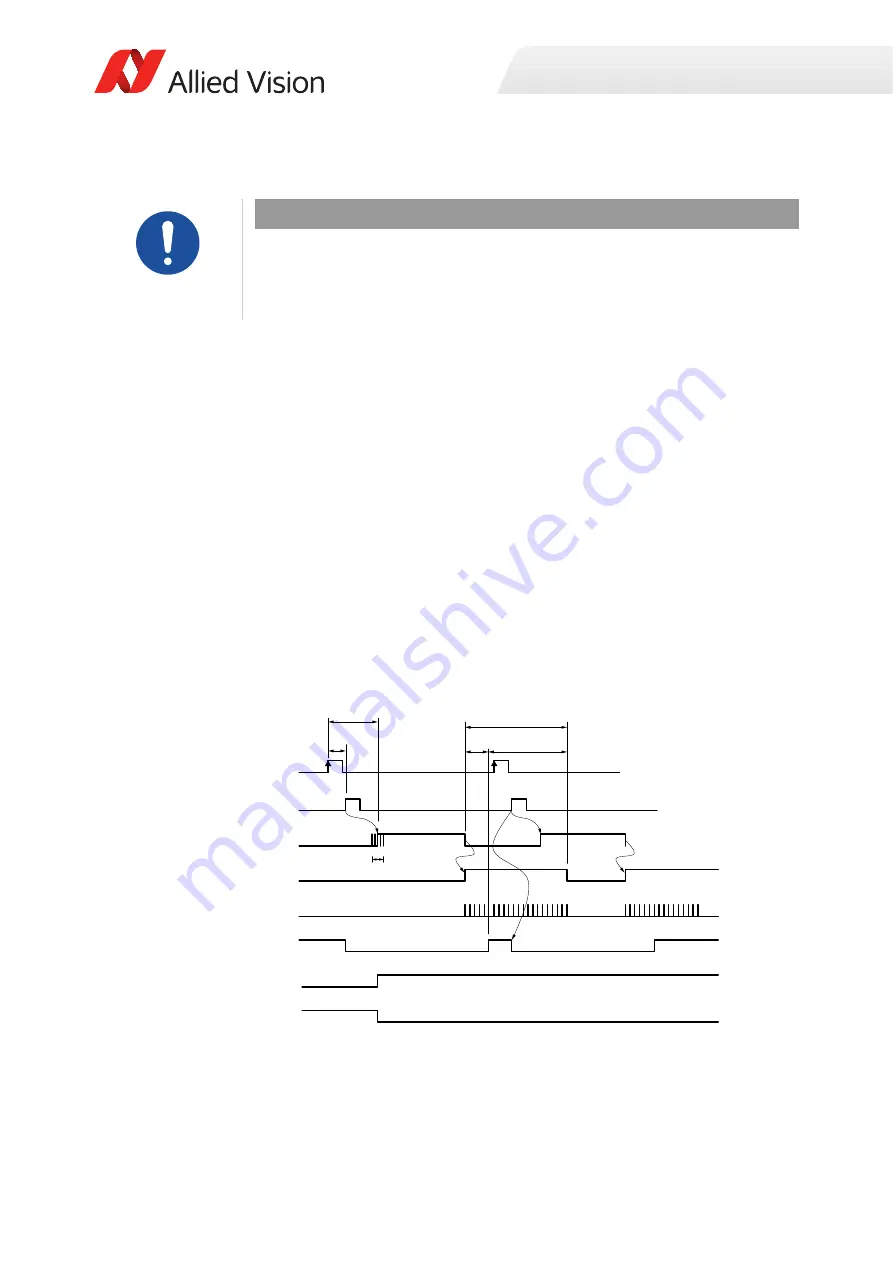
Camera interfaces
195
Prosilica GT Technical Manual V3.2.0
Operate EF lenses
1. Connect an EF lens to the camera before powering up the camera.
2. Power up the camera, and open the camera control software.
3. Use
EFLensInitialize
command to initialize the EF lens. This command is
automatically executed on power up or when lens is attached to camera.
4. Adjust the focus and aperture using
EFLensFocus
and
EFLensFStop
controls,
respectively.
5. If the lens does not operate as expected, see
EFLensState
and
EFLensLastError
.
Camera trigger
Trigger timing diagram
The following diagram explains the general trigger concept for CCD-sensor models.
NOTICE
The maximum power supplied via PoE is 13 watts. EF lens power requirements will
vary from lens to lens; however, typical ratings are in the 3 to 4 watt range.
If your lens plus camera power requirements exceed 13 watts, power the camera
via the Hirose I/O port.
Figure 123: Internal signal timing waveforms (CCD-sensor models)
User trigger
Logic trigger
E
x
posure
Readout
Trigger read
y
Imaging
Interline
Ɵ
me
Idle
t
pd
Trigger
latenc
y
E
x
posure
start dela
y
Trigger
ji
Ʃ
er
Registered
e
x
posure
Ɵ
me
Readout
Ɵ
me
N
N+ 1
N
N+ 1
Note: Ji
Ʃ
er at the beginning
of an e
x
posure has no e
ī
ect
on the length of e
x
posure.