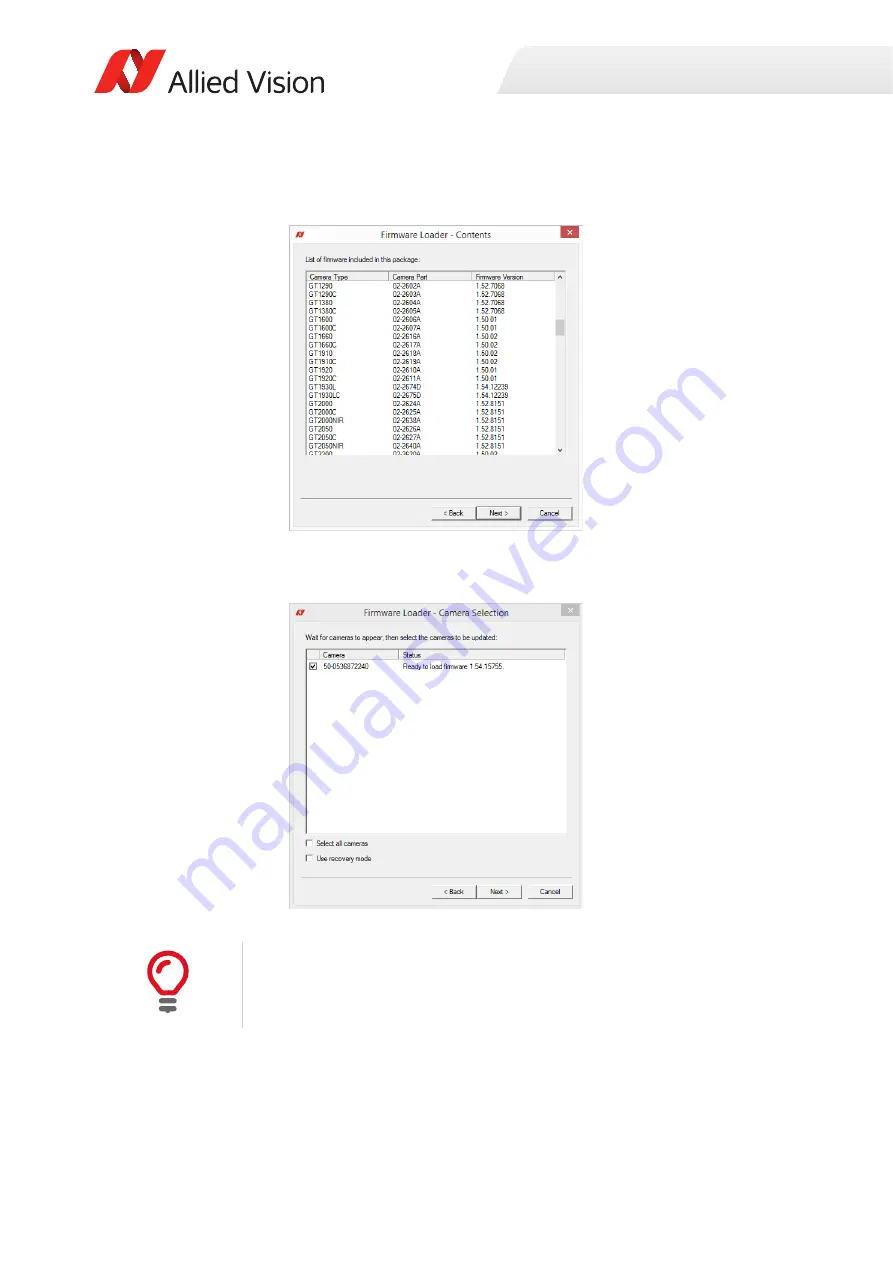
Firmware update
210
Prosilica GT Technical Manual V3.2.0
2. Click
Next
. The
Firmware Loader
displays a list of firmware included in the
package.
3. Click
Next
. Select your camera model on this page.
Select the
Use recovery mode
check box if the connected GigE camera is not
found by the firmware loader, or if the GigE camera is listed as unavailable. When
selected, power cycle the camera to enter the
Boot Loader
mode.



































