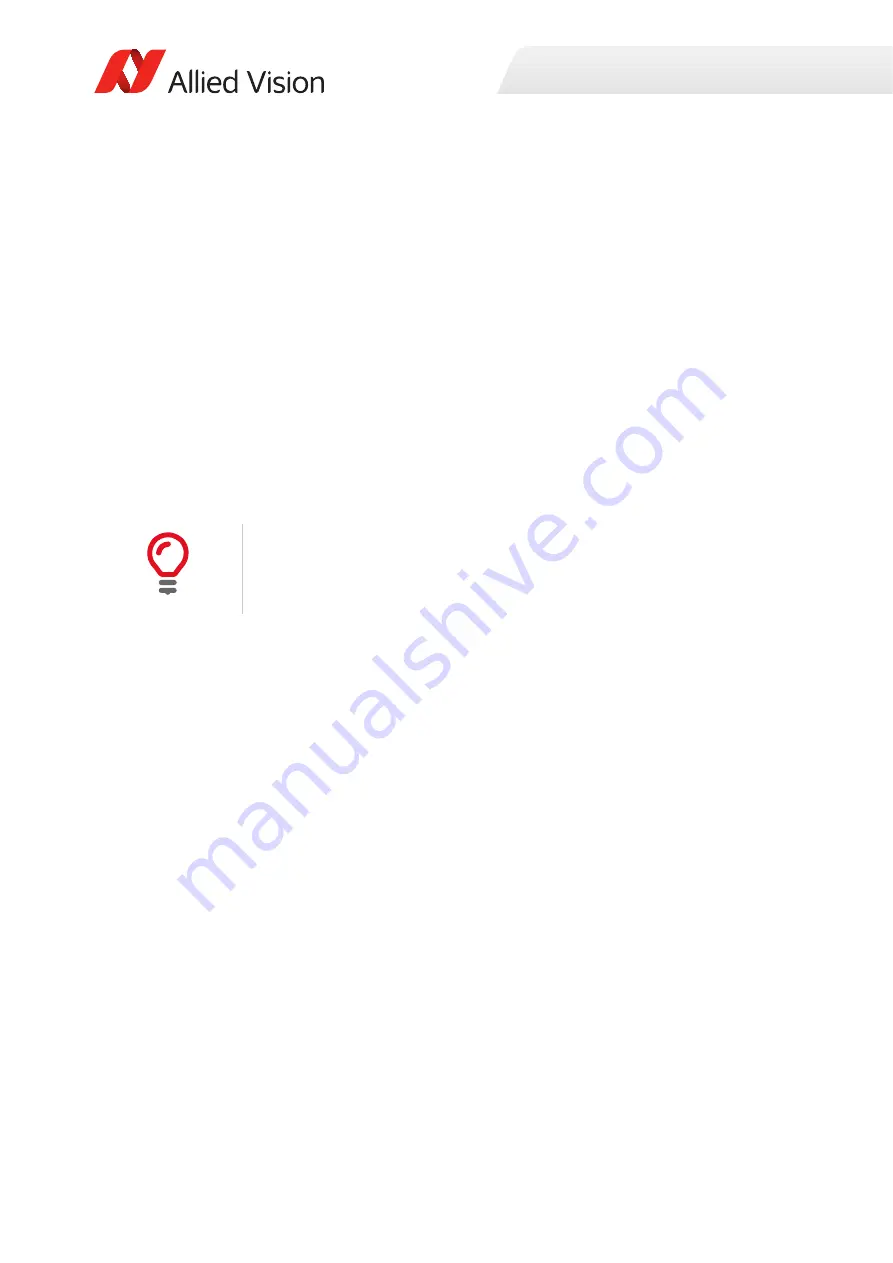
Installation and hardware
34
Prosilica GT Technical Manual V3.2.0
Connecting to host application
After you have installed
Vimba Viewer
or a third-party application to your host
computer, connect your Prosilica GT camera via an Ethernet cable. If your camera
is not PoE powered, connect the Hirose cable to power the camera.
Allied Vision software
All software packages provided by Allied Vision are free of charge and contain the
following components:
•
Drivers
•
SDK for camera control and image acquisition
•
Examples based on the provided APIs of the SDK
•
Documentation and release notes
•
Viewer application to operate and configure the cameras
Third-party software
In addition to the software provided by Allied Vision, there are numerous GigE
Vision standard compliant third-party software options available. In general,
third-party software provides increased functionality such as image processing and
video recording.
Allied Vision’s Vimba SDK is based on the GenICam standard. GenICam-based
third-party software automatically connects with Vimba's transport layers.
Additionally, Vimba includes the Cognex Adapter for VisionPro.
Vimba Viewer documentation
Vimba Viewer documentation is included with the software download. After
Vimba Viewer is installed on your host computer, documentation is located under
\Program Files\Allied Vision\Vimba
.
















































