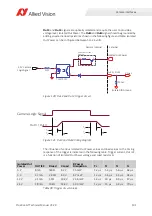Camera interfaces
184
Prosilica GT Technical Manual V3.2.0
Status LEDs
The color of the LEDs has the following meaning.
Gigabit Ethernet port
Prosilica GT is powered through the 12-pin Hirose I/O port, or the Gigabit Ethernet
port by using any standard PoE supported NIC, switch, or injector. We recommend
using CAT6 or higher compatible cabling for best performance.
Cable lengths up to 100 meters are supported. The 8-pin RJ45 jack has the pin
assignment according to the IEEE 802.3 1000BASE-T Ethernet standard.
Prosilica GT cameras support cables with horizontal locking screw connector for a
secured connection.
We recommend using locking-screw cables from Components Express, Inc. for a
perfect fit. Go to
to customize the cable according to your
needs.
LED Color
Status
LED1
Flashing orange or solid
orange
Ethernet activity
LED2
Flashing green
Camera is powered
Solid green
Camera is powered on and the link with the
host is established
Table 87: Status of LEDs
After the camera is powered on,
LED2
remains solid green as long as the camera is
powered, even when connection with the host is lost.
See the Hardware Selection for Allied Vision GigE Cameras application note for a
list of recommended GigE host controller cards, see
www.alliedvision.com/en/support/technical-papers-knowledge-base
A standard PCI GigE host controller card is available for purchase from Allied Vision.
Order code: 02-3002A (Intel Pro 1000/GT, PCI, 1 port).
Contact the Allied Vision Sales team for additional GigE host controllers.
i