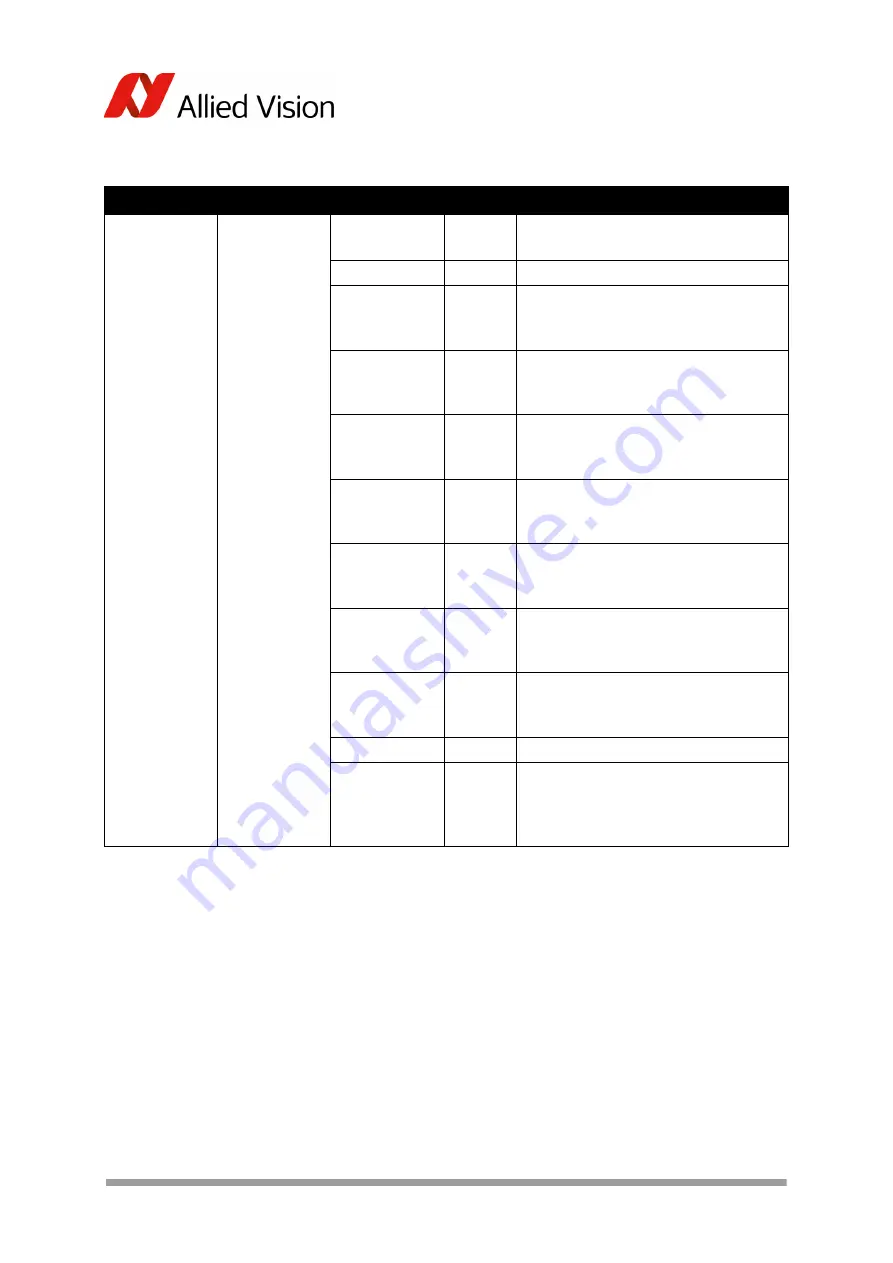
Guppy PRO Technical Manual
V4.1.2
223
Look-up tables (LUT)
Load the look-up tables to be used into the camera and choose the look-up
table number via the LutNo field. Now you can activate the chosen LUT via the
LUT_CTRL register.
The LUT_INFO register indicates how many LUTs the camera can store and
shows the maximum size of the individual LUTs.
The possible values for LutNo are 0..n-1, whereas n can be determined by
reading the field NumOfLuts of the LUT_INFO register.
Register
Name
Field
Bit
Description
0xF1000210
TEST_IMAGE
Presence_Inq
[0]
Indicates presence of this feature
(read only)
---
[1 to 7]
Reserved
Image_Inq_1
[8]
Presence of test image 1
0: N/A
1: Available
Image_Inq_2
[9]
Presence of test image 2
0: N/A
1: Available
Image_Inq_3
[10]
Presence of test image 3
0: N/A
1: Available
Image_Inq_4
[11]
Presence of test image 4
0: N/A
1: Available
Image_Inq_5
[12]
Presence of test image 5
0: N/A
1: Available
Image_Inq_6
[13]
Presence of test image 6
0: N/A
1: Available
Image_Inq_7
[14]
Presence of test image 7
0: N/A
1: Available
---
[15 to 27] Reserved
TestImage_ID
[28 to 31] 0: No test image active
1: Image 1 active
2: Image 2 active
…
Table 130: Advanced register: Test images
















































