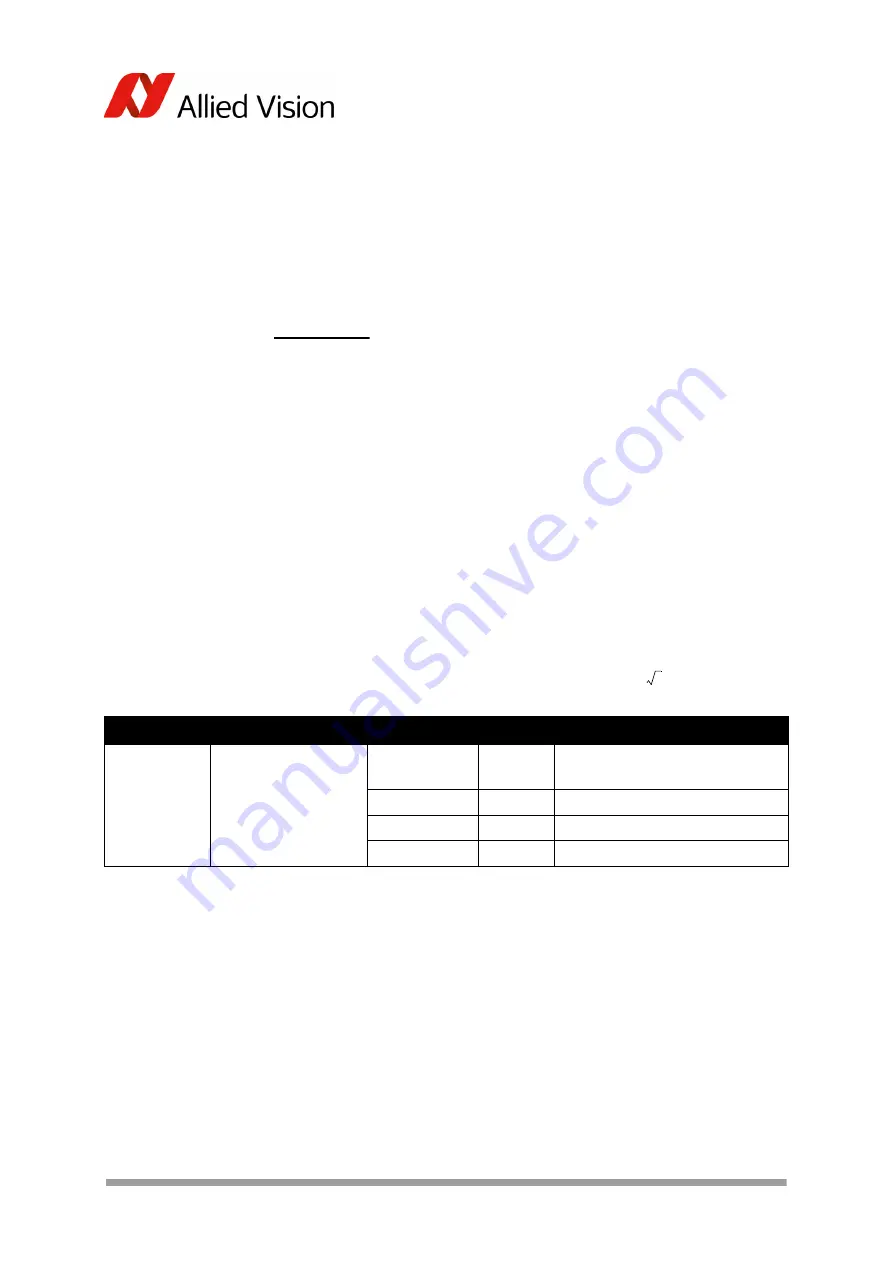
Guppy PRO Technical Manual
V4.1.2
237
The remaining visible Format_7 Mode_1 to Mode_7 can be mapped to any
internal Format_7 mode.
Example
To map the internal Format_7 Mode_19 to the visible Format_7 Mode_1,
write the decimal number 19 to the above listed F7MODE_1 register.
Low-noise binning mode (2 × and 4 × binning)
(Guppy PRO F-503 only)
This register enables/disables low-noise binning mode.
This means: an average (and not a sum) of the luminance values is calculated
within the FPGA.
The image is, therefore, darker than with the usual binning mode, but the
signal-to-noise ratio is better (approximately a factor of
).
Software feature control (disable LED)
The software feature control register allows to enable/disable some features
of the camera (e.g. disable LED). The settings are stored permanently within
the camera and do not depend on any user set.
Disable LEDs
•
To disable LEDs set bit [17] to 1.
•
To disable LEDs in SmartView:
Adv3 tab, activate Disable LED functionality check box.
Note
For available Format_7 modes see
.
Setting the F7MODE_x register to:
•
-1 forces the camera to use the factory defined mode
•
-2 disables the respective Format_7 mode (no mapping is
applied)
After setup of personal Format_7 mode mappings you have to
reset the camera. The mapping is performed during the
camera startup only.
Offset
Name
Field
Bit
Description
0xF10005B0
LOW_NOISE_BINNING Presence_Inq
[0]
Indicates presence of this feature
(read only)
---
[1 to 5]
Reserved
ON_OFF
[6]
Low-noise binning mode on/off
---
[7 to 31]
Reserved
Table 144: Advanced register: Low-noise binning mode
2















































