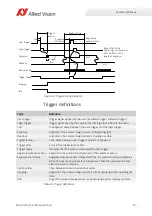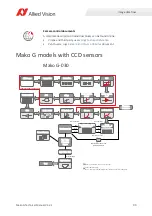Cleaning optical components
101
Mako G Technical Manual V4.2.2
3.
Hold the camera sensor diagonally upwards. Ensure that the camera is away
from your body to prevent particles like skin flakes from falling on the sensor.
4.
Wipe the glass surface with a spiral motion from the center to the rim.
Normally, several spiral wipes are recommended. Wipe only on glass avoiding
contact to metal surfaces, because microscopic dirt could be released and
could cause scratches on the glass.
5.
When you have finished cleaning, examine the surface in a strong light. Take
an out-of-focus picture of a flat, illuminated surface to see if any dirt or dust
remains.
6.
If dust spots remain, repeat this procedure using new clean lens tissue (as
described above).
Cleaning with compressed air
Allied Vision does not recommend cleaning Mako G cameras with compressed air.
Cleaning issues
If you notice that the camera lens or sensor is not clean after attempting to clean
twice, or if you have any questions regarding cleaning your camera, please contact
your Allied Vision distribution partner.
Figure 46: Do not use compressed air