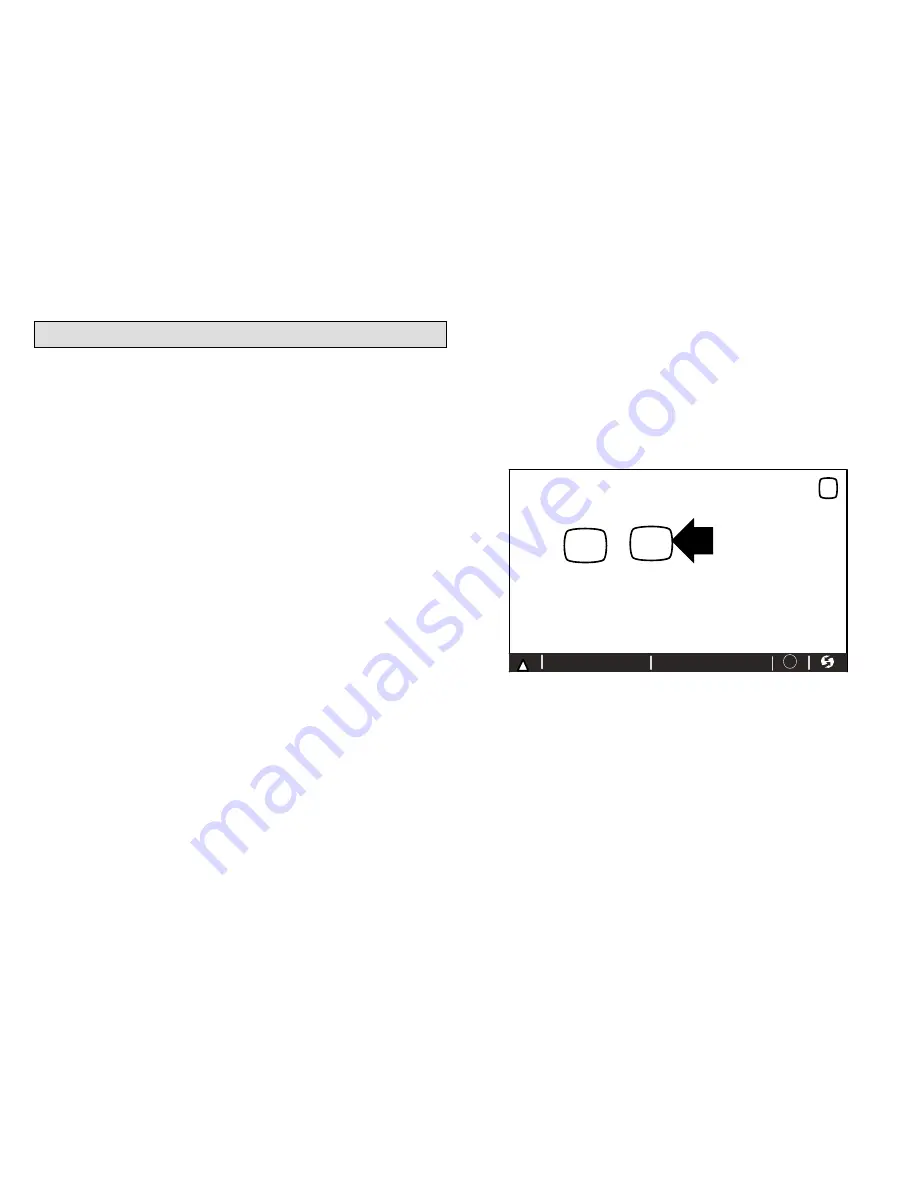
507176-01
Page 20
Troubleshooting Wi-Fi and Server Connections
The following terminology is used in this troubleshooting section:
The following wireless LAN network protocols are supported by the
thermostat:
A
802.11b
is a wireless networking specification that extends
throughput up to 11 Mbps using the 2.4 GHz band.
B
802.11g
is a wireless networking specification that extends
throughput up to 54 Mbps using the 2.4 GHz band.
C
802.11n
i
s a wireless networking specification that extends
throughput up to 54 to 600 Mbps using multi-streaming
modulation technique.
Internet Protocol Address (IP address)
. This is a numerical label
assigned to each device (e.g., computer, printer, thermostat)
participating in a computer network that uses the Internet Protocol for
communication. An IP address serves two principal functions: host or
network interface identification and location addressing.
Wi-Fi Protected Access:
These are security protocols and security
certification programs along with passwords (access codes)
developed by the Wi-Fi Alliance to secure wireless computer
networks. The thermostat supports the following security protocols:
A
WEP
B
WPA
C
WPA2
Electromagnetic Interference Affecting Connectivity
Install both the thermostat and router away from other devices that could
interfere with wireless communications. Some examples of devices that
could interfere are:
Microwave ovens
Wireless cameras
Portable phones and bases
Baby monitors
Wireless speakers
Bluetooth devices
Garage door openers
Neighbors' wireless devices.
To eliminate a possible source of interference, temporarily disable any
devices and see if Wi-Fi performance has improved.
Router Signal Strength (RSSI)
The ideal signal strength range for the thermostat is -1 to -69 RSSI. The
signal strength can be viewed from the thermostat interface. Use the
following procedure to determine signal strength.
1. Touch
NETWORK SETTINGS
to display your Wi-Fi connection.
WI-FIL SETTINGS
press to enable /
disable Wi-FI
9:39 am May 23, 2013
enabled
Thermostat is not connected to the Wi-FI network
WI-FI
Wi-Fi
X
NETWORK
SETTINGS
press to change
network settings
Must setup a network connection before registering thermostat
Wi-Fi
!
?
Figure 33. Network Settings





































