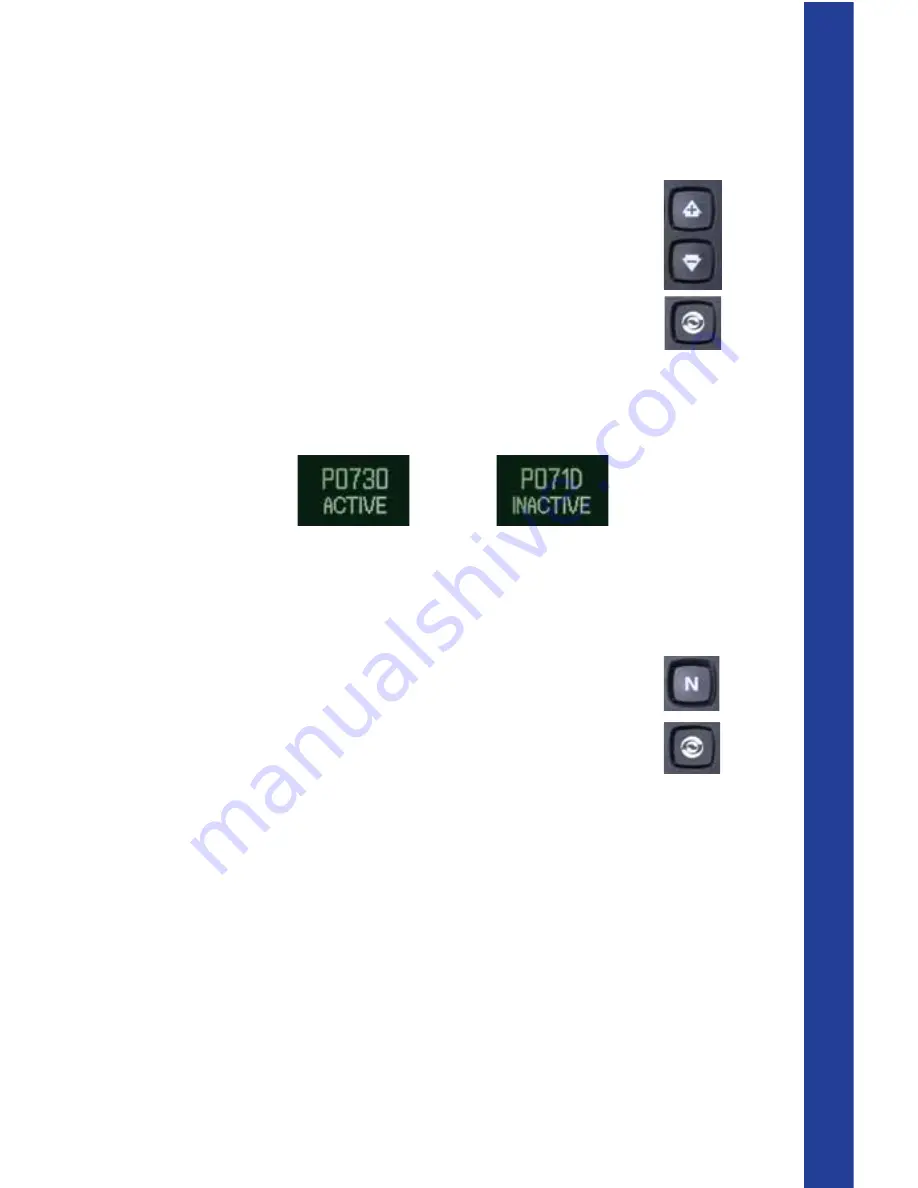
WITH PROGNO
S
TIC
S + WITHOUT OIL LE
VEL SENS
OR
11
Diagnostic Codes
To enter the diagnostic code function:
1 . Bring the vehicle to a complete stop .
Apply the parking brake .
2 . For a
pushbutton shift selector
, simultaneously
press the
UP
and
DOWN
arrows four times .
For a
bump lever shift selector
,
press the
DIAGNOSTICS
button four times .
3 . Up to five codes may be recorded in memory .
4 . Each code remains in the display until the
MODE
button is
pushed, then the next code is shown . Active codes are shown first,
newest to oldest, followed by any inactive codes still in the memory .
ACTIVE CODES:
INACTIVE CODES:
For a detailed list of Diagnostic Transmission Codes for 5th Generation
Electronic Controls Shift Selectors, see pages 17 through 21 .
To exit the diagnostic code function:
Any of the following methods may be used .
1 . For a
pushbutton
shift selector
, press the
N (NEUTRAL)
range button .
2 . For a
bump lever
shift selector
, press the
DIAGNOSTICS
range button until back to range display .
3 . Wait approximately 10 minutes and the system will
automatically return to normal operating mode .
4 . Turn off the vehicle engine ignition switch .
Drive the vehicle and check for code recurrence . If codes continue to
recur, bring the vehicle to an Allison Authorized Service Network to
diagnose and repair the problem causing the codes .










































