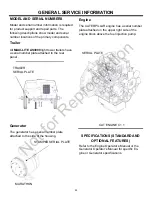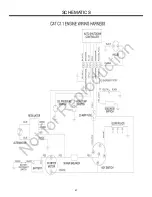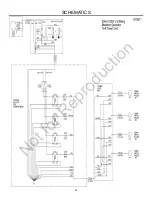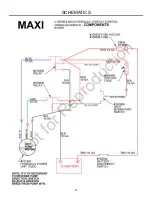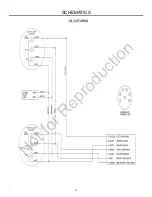36
OPERATION
Raising
1.
Before raising the light tower, adjust the
tower lights to desired position; see
Light
Bar and Light Fixture Adjustment-Laydown
on page 34.
2. Turn the lights off; see
Light Control Panel
on page 38.
3. Release the pin that secures the mast to the
rear mast support.
4. Operate the hand crank on the left side of
the trailer to raise the mast from horizontal
to vertical.
5. Engage automatic mast locking pin.
6. Operate the hand crank winch on the tower
clockwise to raise the lights vertically.
7. To rotate lights to desired position, turn mast
rotation locking knob counterclockwise and
turn the tower with handles provided .
Lowering
1. Turn lights off; see
Light Control Panel
on
page 38.
2. Loosen mast rotation locking knob and
rotate tower until the handles are parallel
with the front of the trailer and retighten
mast rotation locking knob.
3. Operate hand crank winch on tower
counterclockwise to lower the lights to the
lowest vertical position.
4. Operate lower hand crank winch on the left
side of the trailer clockwise to take up any
slack in the cable.
5. Disengage automatic mast locking pin.
6. Operate the lower hand crank on the left
side of the trailer counterclockwise to lower
the mast into the horizontal towing position.
Raising and Lowering the Electric
Winch Light Tower– Laydown
Electric Winch Light Tower
The electric winch tower can be raised and ex-
tended by operating a single electric switch
mounted on the light switch control panel.
ELECTRIC WINCH TOWER
REAR
SUPPORT
RELEASE
PIN
MAST LOCKING
KNOB
SAFETY
LATCH
HANDLE
AND PIN
MAST ROTATION
LOCKING KNOB
HANDLES
7. Secure light cords into hook on the rear
mast support.
8. Secure rear mast support release pin. Lock-
ing the mast to the rear mast support for
towing.
Before raising the light tower, visually inspect
the equipment for worn or damaged parts and
replace as necessary.
Not
for
Reproduction
Summary of Contents for MAXI-LITE AS3000
Page 46: ...46 MAINTENANCE RECORD DATE SERVICE DESCRIPTION SERVICED BY N o t f o r R e p r o d u c t i o n...
Page 47: ...47 SCHEMATICS N o t f o r R e p r o d u c t i o n...
Page 48: ...48 SCHEMATICS N o t f o r R e p r o d u c t i o n...
Page 49: ...49 SCHEMATICS N o t f o r R e p r o d u c t i o n...
Page 50: ...50 SCHEMATICS N o t f o r R e p r o d u c t i o n...
Page 51: ...51 SCHEMATICS N o t f o r R e p r o d u c t i o n...
Page 52: ...52 WARRANTY N o t f o r R e p r o d u c t i o n...
Page 53: ...53 WARRANTY N o t f o r R e p r o d u c t i o n...