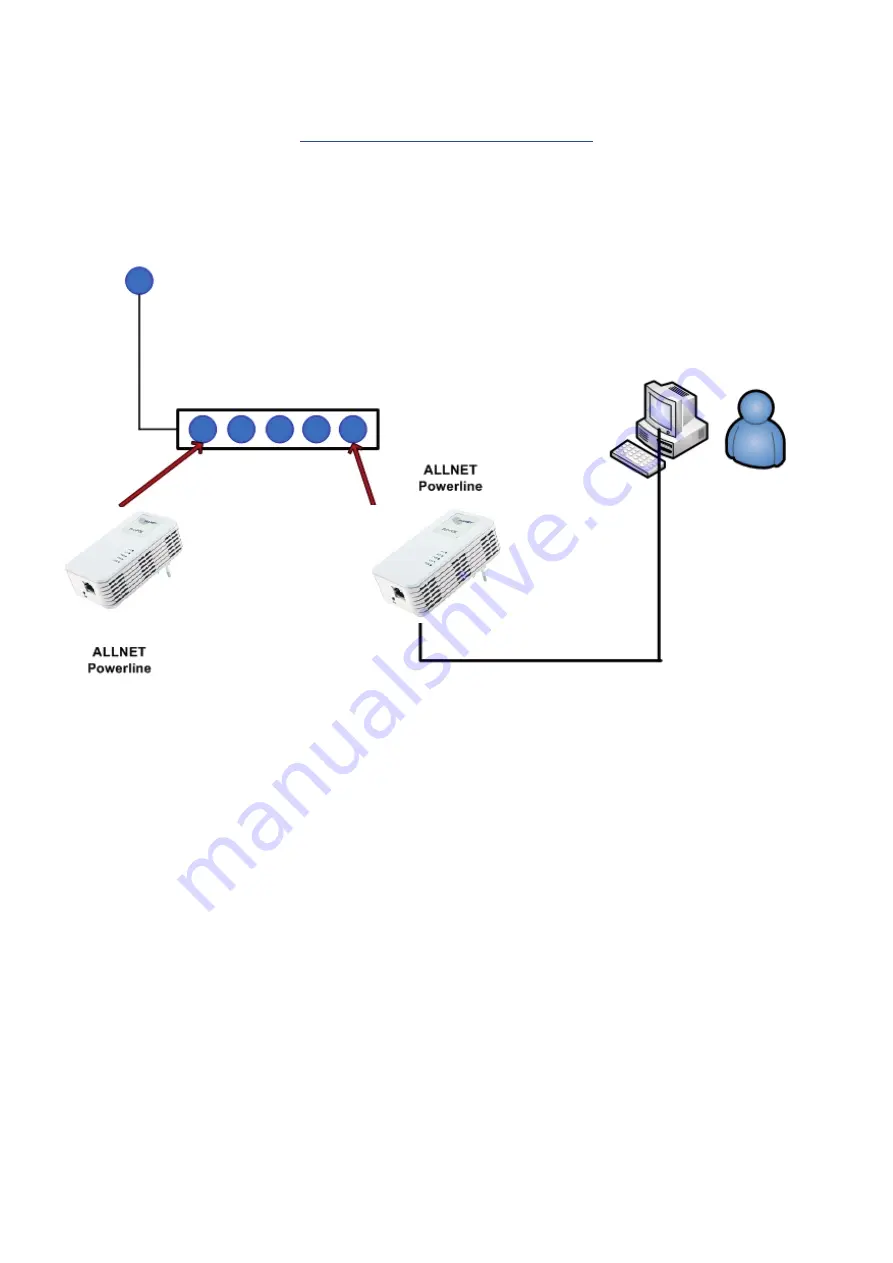
© 2015 ALLNET GmbH Computersysteme - All rights reserved Page 10
Errors and omissions excepted
Powerline function test
1. Plug the adapter into a multiple socket near your PC.
Note: If the Powerline-adapter with no network connection starts to blink, it is in
standby. To execute the test correctly, you have to unplug the adapter and
immediately plug it in again. If no LAN-cable is connected to this device, standby-mode
will be activated after 60sec.
2. Start the
Power Paket Utility
from the provided CD.
After the start connect your PC directly to one of the 2 Powerline-Bridges.
wall socket 100~240VAC
multiple mains outlet strip
network cable






























