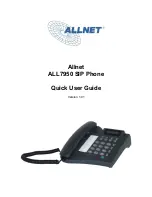Reviews:
No comments
Related manuals for ALL7950

X60
Brand: Panasonic Pages: 140

EB-3901
Brand: Panasonic Pages: 32

DT730
Brand: NEC Pages: 216

VP-2009
Brand: Yealink Pages: 64

Keelin K20
Brand: EE link Pages: 10

bravo 1.8E
Brand: iBall Pages: 17

JF1 SLIM
Brand: Light Repute International Pages: 15

MXE-635
Brand: UMX Pages: 22

SIP-T29
Brand: Yealink Pages: 4

X67
Brand: Archos Pages: 40

TRIUM GALAXY
Brand: Trium Pages: 74

CITY5
Brand: Konrow Pages: 17

CM2410
Brand: Mobeye Pages: 28

Ultrai8513
Brand: SMART Pages: 16

Yealink SIP-T27
Brand: Vox Pages: 12

UC-P100-S
Brand: Crestron Pages: 422

F-022
Brand: Fujitsu Pages: 79

CTX800BRN
Brand: Philips Pages: 3