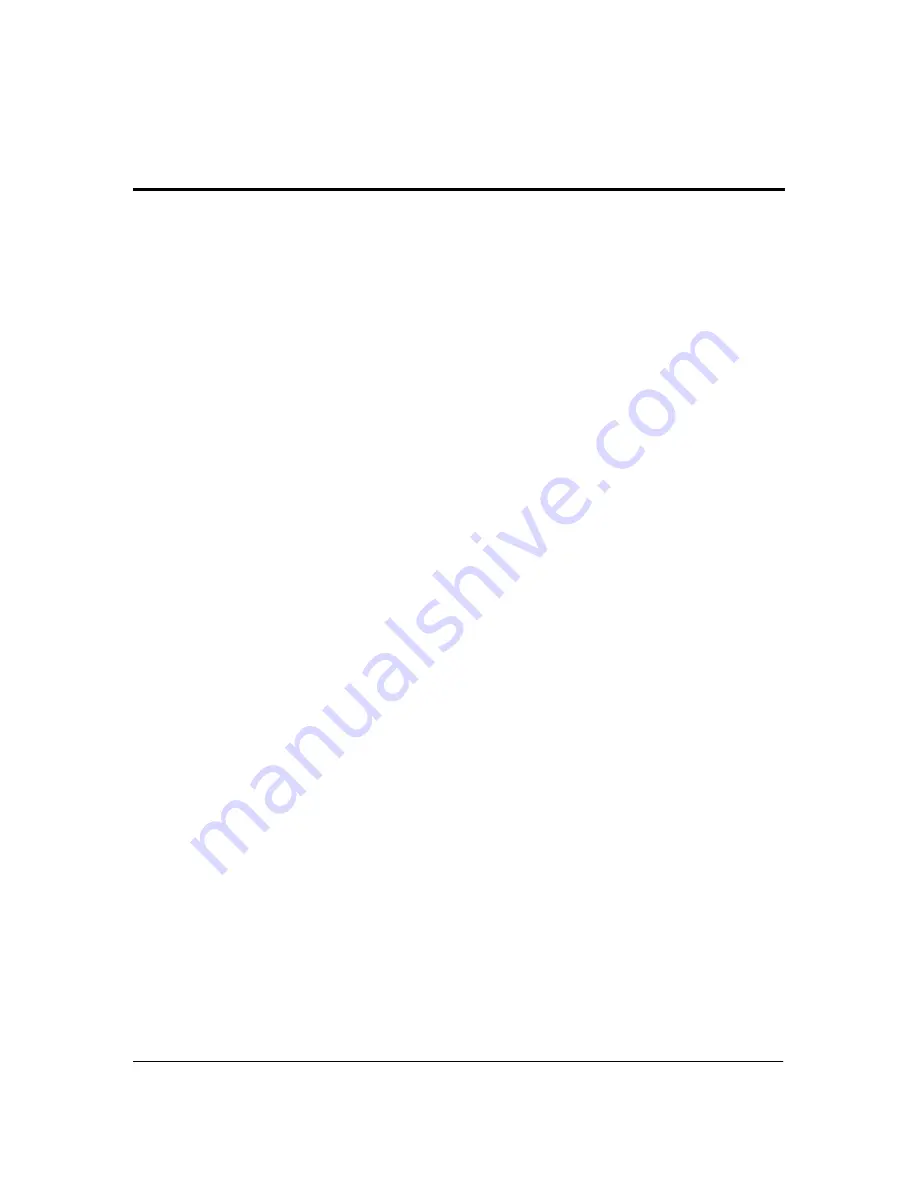
Allot SG-9100 Hardware Guide
6-1
Chapter 6:
Deploying the SG-9100
Connecting Network Traffic
The SG-9100 operates with an external Bypass Units. The Bypass Unit is a mission-
critical subsystem designed to ensure network connectivity at all times. The Bypass
mechanism provides ‘connectivity insurance’ in the event of a subsystems failure.
Bypass Units are connected to the SG-9100 by a series of leads and cables.
Use the following procedure when connecting to the Network via the Bypass Unit.
1.
Before installation make sure there is traffic flow in the location where you are
about to install the In-line platform.
2.
Connect the bypass to the Network, connecting to the Router and Switch via the
Network ports for each Link.
3.
Connect the In-line platform to the bypass with ethernet cables using the System
ports for each Link. Connect the Bypass management cable to the Primary port
on the Bypass and the USB port on the SG-9100. Keep the In-line platform
turned off while connecting the cables.
NOTE
When the In-line platform is powered on it validates that it is
connected to a bypass. If you attempt to power on an In-line
platform that is not connected to a Bypass, boot will fail.
4.
Make sure all cables are secure.
5.
Power up the In-line platform and verify the traffic flow.
See Chapter 3: Bypass on page 3-1 for details concerning connecting HD 8 and HD 16
Bypass units to the SG-9100 and the network.
CAUTION
The bypass cable should only be connected/disconnected
when the system is powered down.
















































