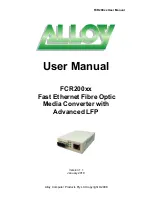FCR200xx User Manual
Alloy Computer Products Pty Ltd Copyright ©2008
Caution
Electronic Circuit devices are sensitive to static electricity. Dry weather conditions or walking
across a carpeted floor may cause you to acquire a static electric charge.
To protect your switch, always:
•
Touch the metal chassis of your computer to ground the static electrical charge before
you handle the switch.
•
Pick up the switch by holding it on the left and right edges only.
Electronic Emission Notices
Federal Communications Commission (FCC) Statement
This equipment has been tested and found to comply with the limits for a Class A computing
device pursuant to Subpart J of Part 15 of FCC Rules, which are designed to provide
reasonable protection against such interference when operated in a commercial
environment.
European Community (CE) Electromagnetic Compatibility Directive
This equipment has been tested and found to comply with the protection requirements of
European Emission Standard EN55022/EN60555-2 and the Generic European Immunity
Standard EN50082-1.
EMC:
Australian C-Tick Compliance.
This equipment is compliant with the required Australian C-Tick standards
EN55022(1988)/CISPR-22(1985)
class A
EN60555-2(1995)
class A
EN60555-3
IEC1000-4-2(1995)
4K V CD, 8KV, AD
IEC1000-4-3(1995)
3V/m
IEC1000-4-4(1995)
1KV – (power line), 0.5KV – (signal line)