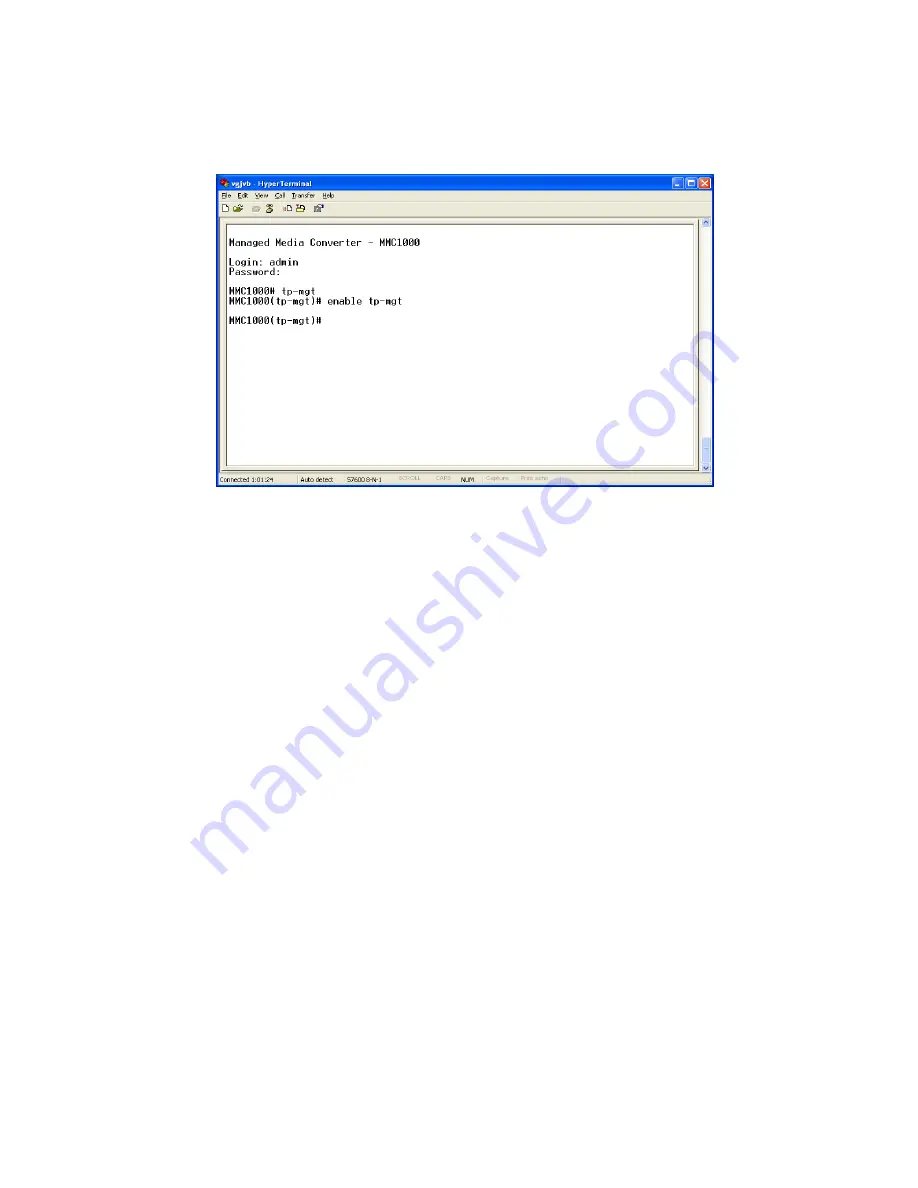
MMC1000xx User Manual
Alloy Computer Products Pty Ltd Copyright ©2011
To enable access to the MMC1000xx via the Ethernet Port TP Management must first be enabled
via the console port.
1. Log into the media converter via hyper terminal using the settings in 2.1.3.1.
Fig.
2.1
2. Type
TP-MGT
and press
Enter
to enter the TP-MGT configuration mode.
3. Type
enable tp-mgt
, then press
Enter
.
4. Enter
exit
to move to the home area of the management. Now enter
save start
to save the
configuration settings to the converter.
5. Type
logout
to exit the switch’s management.













































