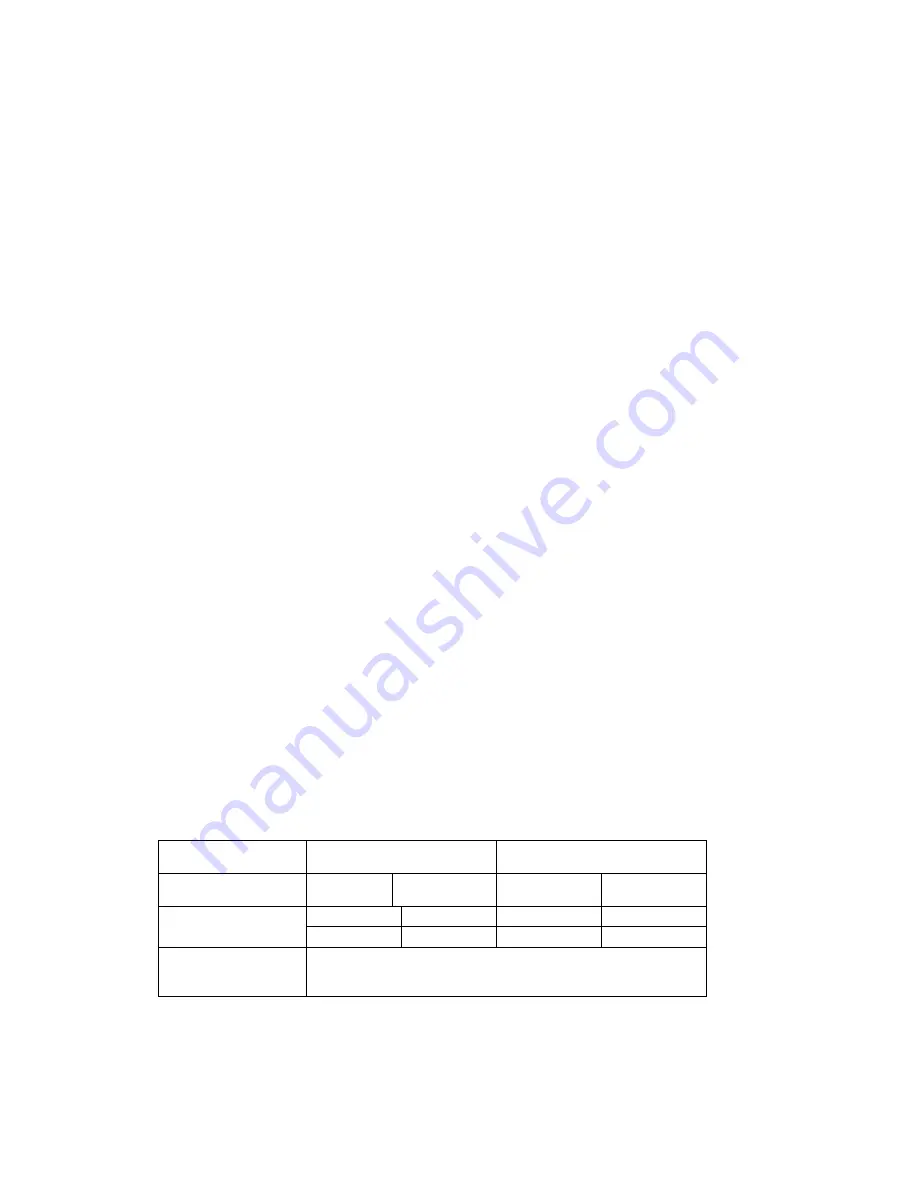
MMC1000xx User Manual
Alloy Computer Products Pty Ltd Copyright ©2011
2. Installation
2.1. Starting the MMC1000xx Managed Media Converter
This section provides a quick start guide for:
•
Hardware and Cable Installation
•
Management Station Installation
•
Software booting and configuration
2.1.1. Hardware and Cable Installation
Please Note:
⇒
Wear a grounding strap to avoid damaging the switch with an electrostatic discharge
⇒
Be sure that the power switch is in the ‘OFF’ position before you insert the power cord
•
Cable Installation
Copper Cable
Please Note:
⇒
The RJ-45 port on the MMC1000xx supports MDI/MDI-X auto-crossover
functionality. This enables use of either straight-through or crossover UTP cable
types; the RJ-45 ports will automatically be configured to suit the characteristics of the
device at the remote end of the link.
⇒
The RJ-45 port on the MMC1000xx supports Nway auto-negotiation; the port will
automatically be configured to be compatible with the speed and duplex
settings of the device at the remote end of the link.
⇒
The minimum grade of cable for use with the switch is Cat. 5 grade UTP or STP. Higher
grades of UTP/STP cable may also be used to connect to the copper RJ-45 ports.
1. Depress the clip on the RJ-45 connector and push into the RJ-45 port. Release
connector
and ensure that the cable connector is securely locked into the RJ-45 port.
Fibre Cable
1. Use a fibre cable to connect the fibre port to a connecting fibre port on the other device.
Fibre Cable Limitations:
Multimode Fibre
62.5 / 125 µm
Multimode Fibre
50 / 125 µm
Bandwidth
MHz - Km
Distance
Bandwidth
MHz - Km
Distance
1000Base-SX
850nm
160
220m
400
500m
200
275m
500
550m
1000Base-LX
1310nm / 1550nm
Single Mode Fibre 9 / 125 µm
Single Mode Fibre 1310nm: 10/30Km
Single Mode Fibre 1550nm: 50Km
Note:
Please ensure that the RX connection of the fibre port is connected to the TX connection of
the fibre port on the connecting device, and vice versa.










































