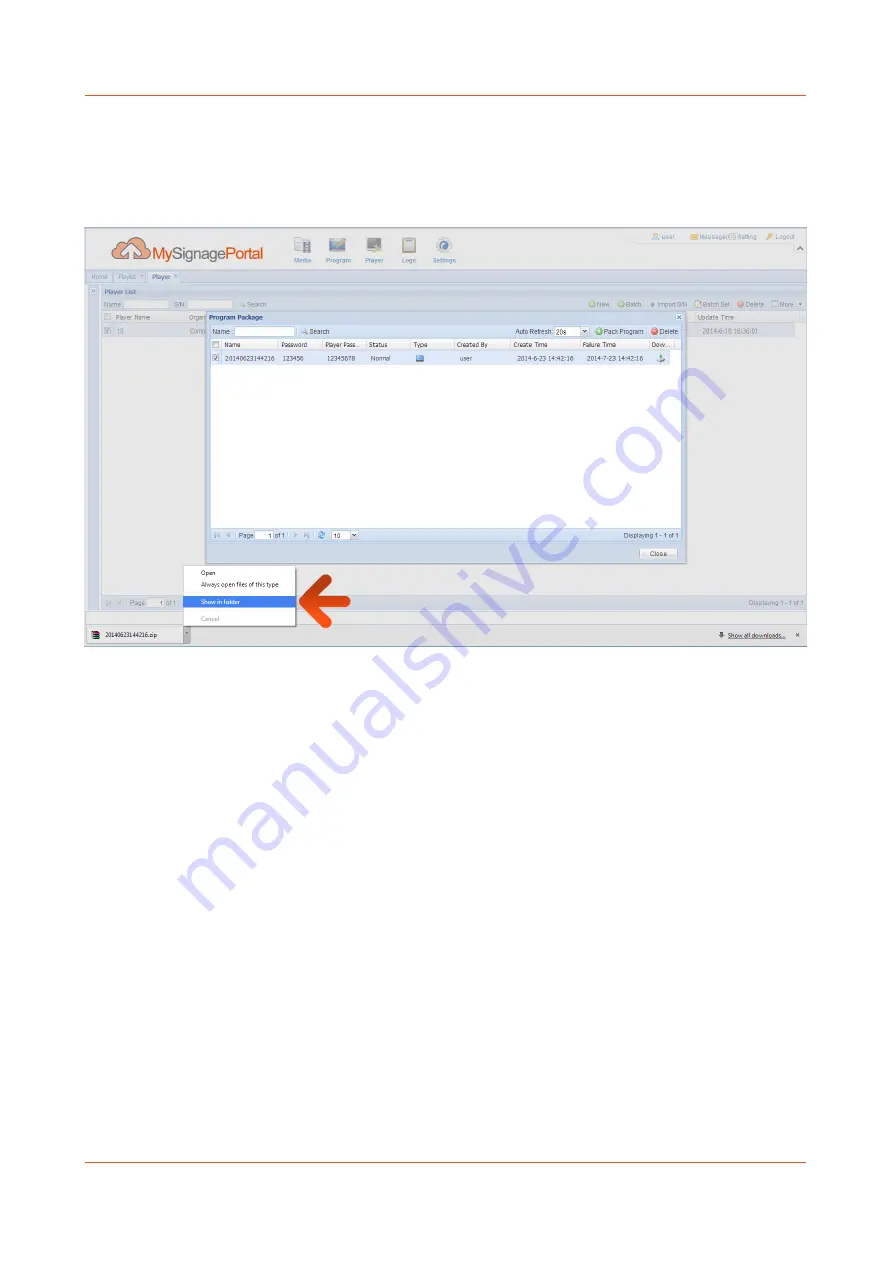
Standalone Android Media Player Hardware User Manual
Page 36
Once the download is complete your web browser will inform you and normally help direct you to
your files. If you are using Google Chrome, select the option “Show in folder”.
Inside the zipped folder that has been downloaded should be two folders; “MEDIA” and “SYSTEM”.
Copy these two folders onto a blank USB stick, and then plug it into the USB port of your screen.
Allow the data to transfer to your screen and follow the on-screen prompts before removing the
USB stick.
NOTE: If the zipped folder may require a password, this should be “123456”.










































