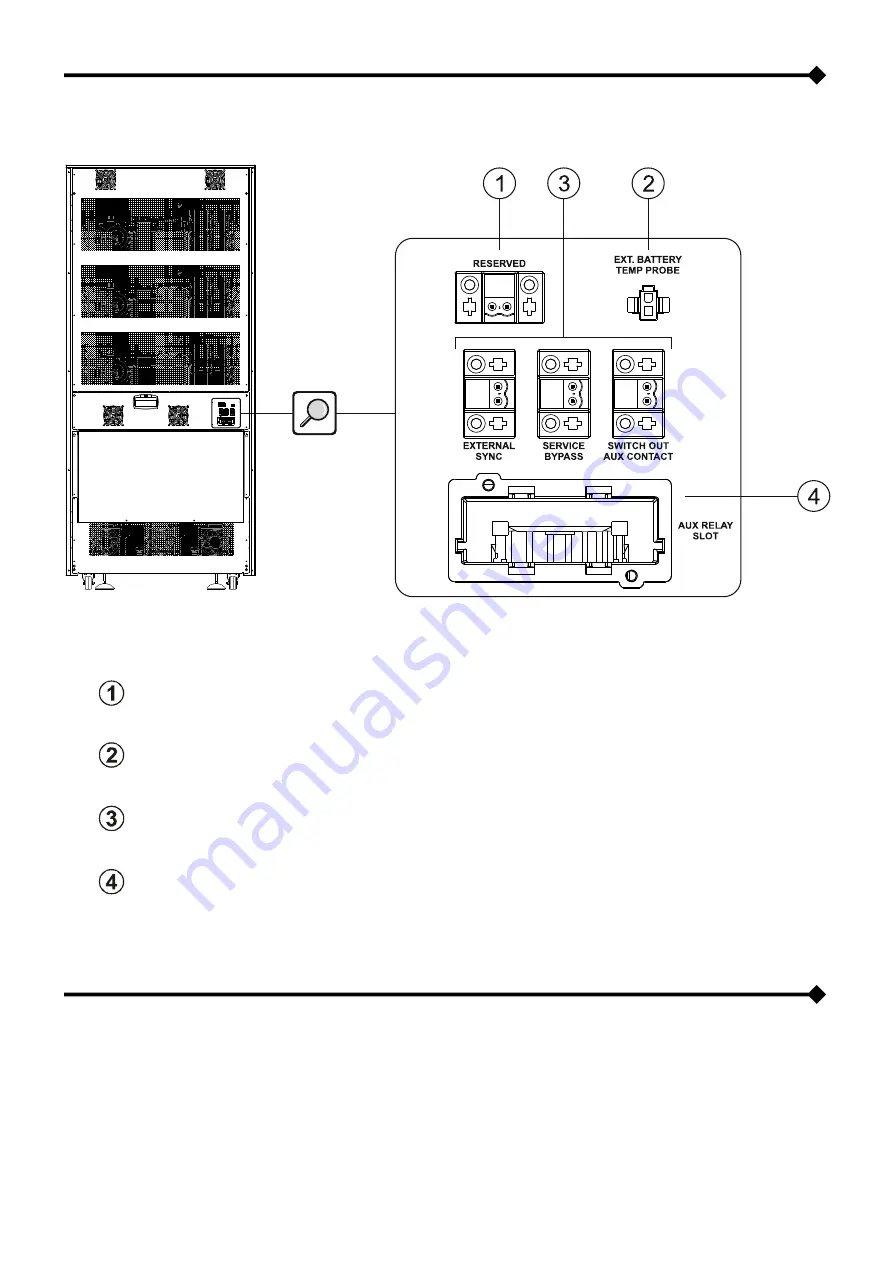
- 116 -
A
NSCHLUSSBEREICH DER
H
ILFSKONTAKTE
RESERVED
: Reserviertes Signal
EXT. BATTERY TEMP PROBE
:
Anschluss für Temperatursensor für externe Batterien
Von links nach rechts:
•
EXTERNAL SYNC
: Anschluss für externes Synchronisierungssignal
•
SERVICE BYPASS
: Anschluss für die Fernsteuerung des externen Wartungsbypasses
•
SWITCH OUT AUX CONTACT
: Anschluss für Fernsteuerung externer Ausgangs-Trennschalter
AUX RELAY SLOT
: Relais-Slot
S
EPARATER
B
YPASS
-E
INGANG
DIE USV-BAUREIHE KANN MIT DER OPTION "DUAL-INPUT" KONFIGURIERT WERDEN, D.H. DIE BYPASS-LEITUNG IST
VON DER EINGANGSLEITUNG GETRENNT.
In diesem Fall werden die Eingangsleitung und die Bypass-Leitung separat ausgeführt.
Der USV-Ausgang wird mit der Bypassleitung synchronisiert, so dass eine asynchrone Verbindung bei einem automatischen
Umschalten auf die Bypass-Versorgung oder bei einem manuellen Schließen der Bypass-Leitung (SWMB), zwischen
Bypassleitung und Wechselrichterleitung verhindert wird.
Summary of Contents for SEMIS T33
Page 35: ...36 MENU DISPLAY...
Page 87: ...88 DISPLAY MENU...
Page 139: ...140 DISPLAYMEN S...
Page 191: ...192 MENUS A L ECRAN...
Page 243: ...244 MEN PANTALLA...
Page 262: ......
Page 263: ...0MNMSTM16RU5LUA...
















































