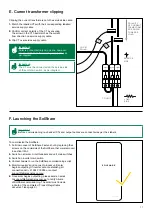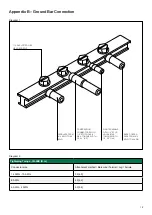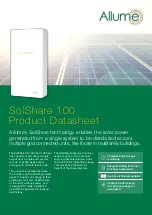17
E. Current transformer clipping
Clipping the current transformers onto the service side cable:
1. Match the labelled CTs with their corresponding labelled
service supply cable.
2. Confirm correct polarity of the CT by ensuring
the arrow on the CT head matches the current
flow direction on service supply cable.
3. Clip CT over service supply cable.
POLARITY
OF CURRENT
TRANSFORM-
ERS DOWN
TOWARDS
LOAD
1(L1)
1(L1)
1(L1)
1(L2)
1(L2)
FROM
SOLAR
TO UNIT
SERVICE
SIDE
LOAD
SIDE
F. Launching the SolShare
S O L S H A R E
Important:
Before commissioning re-check all CTs and output cables are connected as per their labels.
To commission the SolShare:
1. Pull down cover of SolShare. Fasten shut by replacing the 4
screws on the underside of the SolShare, that were removed
in section III/A.1.
2. Switch on all solar circuit breakers and unit main switches.
3. Switch on inverter main switch.
4. Contact Allume to run the SolShare commissioning script
5. Monitor inverter’s grid connect process until solar
begins outputting. If inverter cannot establish grid
connection call +61 394 270 005 or contact
support@allumeenergy.com.au.
6. Once solar begins outputting, please send an email
to support@allumeenergy.com.au to notify Allume
of SolShare commissioning. The email must include
a photo of the completed ‘Product Registration
document’ (see page 5)
Important:
The CT must be connected on the service side
of the unit main switch, as per diagram.
Important:
Solar is connected only on one line, however
connect CTs on both incoming supply lines as
per diagram.