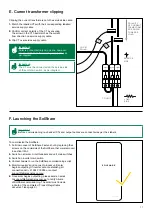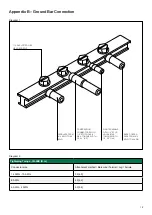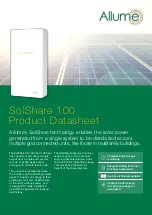6
Important Safety Instructions
Warning: The SolShare cover must be opened only after the input and all output circuits are individually disconnected.
Warning: Ensure the SolShare is grounded prior to operation. This product must be connected to a grounded, metal, permanent
wiring system or an equipment-grounding conductor must be run with the circuit conductors and connected to the equipment
grounding terminal or lead on the product.
Warning: Opening of the SolShare must only be performed by certified electrician
Caution: The unit must be operated according to the technical specification datasheet provided with the unit
Caution: HEAVY OBJECT – This product has a weight of approximately 38kg. It’s un-boxing and mounting requires 2 people.
Note: The SolShare is Type 4 rated per the UL50E standard. Where used, cable glands should be rated to minimum NEMA 4
(or IP XX), otherwise the supplied blanking seal to remain.
Note: Use only copper conductors rated for a minimum of 90 degrees Celsius, 194 Fahrenheit.
Note: The symbol appears at grounding points within the SolShare equipment. This symbol is also used in the manual.
Handling and Safety Instructions
Safety Symbols Information
The following safety symbols are used in this document. Familiarise yourself with the symbols and their meaning before
installing or operating the system
:
Important:
xxxxx xxxx xxxx xxx xxxx xx xxxx xxx xxxx
Important:
xxxxx xxxx xxxx xxx xxxx xx xxxx xxx xxxx
Warning:
xxxxx xxxx xxxx xxx xxxx xx xxxx xxx xxxx
This symbol denotes a critical safety instruction that must
be followed to ensure safety of installer and safe operation
of the SolShare once commissioned. This box is sometimes
denoted in green to provide further emphasis.
This symbol indicates an instruction which: will ensure
proper operation of the SolShare once commissioned or
will help with the installation efficiency. This same box is
sometimes denoted in green to provide further emphasis.
This guide is provided to help the installer understand
the standard SolShare installation procedure.
Installations may vary depending on the existing electrical
infrastructure and local electrical safety standard. It is the
responsibility of the electrician to ensure their installation
meets the local electrical safety standard.
During installation, testing and inspection, adherence to all
the handling and safety instructions is mandatory. Failure
to do so may result in injury or loss of life and damage
to the equipment.
Warning:
xxxxx xxxx xxxx xxx xxxx xx xxxx xxx xxxx
SAVE THESE INSTRUCTIONS. This manual contains important instructions for the SolShare 2P-100A that shall be
followed during installation and maintenance of the power division control system.