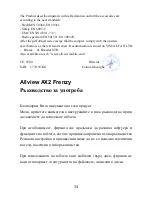19
Contacts
To view the contacts, touch Phone icon, and then touch the Contacts tab from the top of
the screen. In the contacts tab contacts is a specific group that can be stored by favorites
item.
TIP: To search a contact, press the Menu key, touch the search item in the popup menu.
Then touch the input box to open the keyboard, type the name to search, the contact
will list below if it exists.
Add contacts
1. Press the green Send key whenever;
2. Touch the Contacts tab;
3. Press the Menu key;
4. Touch New contact ;
5. Type the contact’s information;
6. Touch Done.
Messaging
All the received messages are classified by contact
name. The inbox includes SMS and MMS.
Read messages
1. In the Menu screen, touch the Messaging icon;
2. Touch the message to open.
Send text messages
1. In the Menu screen, touch the Messaging icon;
2. Touch new message;
3. Touch to select the To field, type the phone
number that will receive the message;
4. Touch to select the Type to compose field and
type the message that will send;
5. Touch Send.
Summary of Contents for AX2 Frenzy
Page 95: ...95 ...
Page 96: ...96 ...
Page 97: ...97 ...
Page 98: ...98 ...
Page 99: ...99 ...
Page 100: ...100 ...
Page 101: ...101 ...
Page 102: ...102 ...
Page 103: ...103 ...
Page 104: ...104 ...
Page 105: ...105 ...
Page 106: ...106 ...