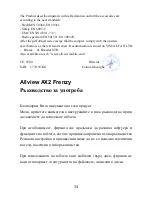29
Factory data reset
If this machine is infected, or third party software installed to run this machine is
unusual, but through the recovery factory Settings, remove the third party software,
and restore the state out by default. Into this machine "Settings"-" privacy ", select "
Factory data reset" item, confirmed, will remove all of the data.
Upgrade Player Driver
The firmware is a built-in program, by which you can run various hardware
functions. By upgrading the firmware, you can improve or enhance the performance
and functions of the player. No upgrading the firmware will not affect the normal
operation of the player itself.
The upgrading of firmware may lead to the unit unable to work properly due to
error operation. Please read carefully the instructions for upgrading before upgrading.
Note
. Please make sure that players have the upgrading at more than 60% of the
battery power. Avoid because the battery power leads to upgrade failure to boot.
2. The upgrade process do not reset or shutdown operation, avoid accident
interrupt upgrade can't boot.
3. Through our company provide formal or test versions of the firmware update,
but without notice in the premise of the function of the products and the menu
changes.
Summary of Contents for AX2 Frenzy
Page 95: ...95 ...
Page 96: ...96 ...
Page 97: ...97 ...
Page 98: ...98 ...
Page 99: ...99 ...
Page 100: ...100 ...
Page 101: ...101 ...
Page 102: ...102 ...
Page 103: ...103 ...
Page 104: ...104 ...
Page 105: ...105 ...
Page 106: ...106 ...