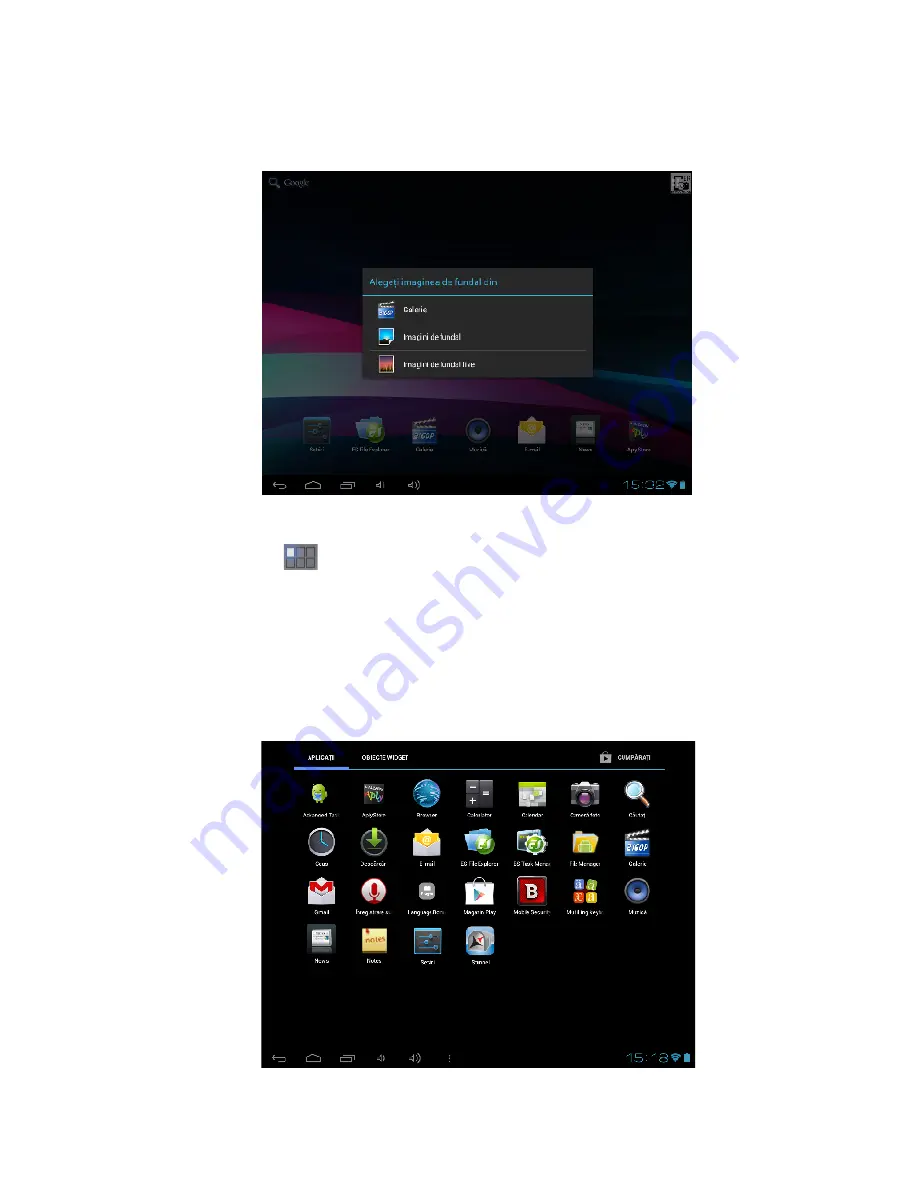
9
Change desktop wallpaper
Press on a blank space on The main interface, can pop up desktop wallpaper
Settings menu
Display all functional icon
Short press the
icon will display the installed functions icon, click on
corresponding functional icon to be able to access the function menu. In the main
menu, the system can be set to run existing applications, install a new application, start
the touch calibration, music player, video player, web browsing, games and other
operations.
Summary of Contents for AX2 Frenzy
Page 95: ...95 ...
Page 96: ...96 ...
Page 97: ...97 ...
Page 98: ...98 ...
Page 99: ...99 ...
Page 100: ...100 ...
Page 101: ...101 ...
Page 102: ...102 ...
Page 103: ...103 ...
Page 104: ...104 ...
Page 105: ...105 ...
Page 106: ...106 ...










































