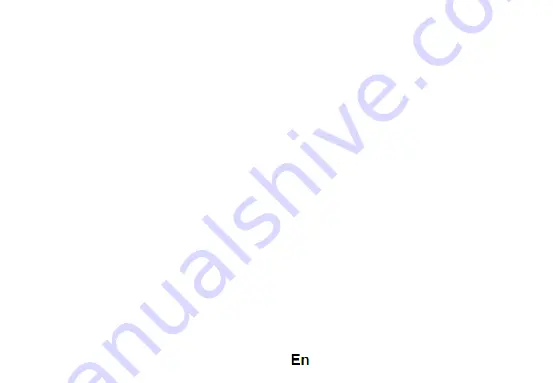
13
Date and Time
1) Automatic date & time: use date and time provided by network or by GPS
2) Automatic time zone: check to use network-provided time zone
3) Set Date / Set time: touch to set date / time.
4) Selecting time zone Select Time Zone according to where you are.
4) Use 24 hour time format : ON/OFF
5) Select date format.
Schedule power on/off
You can set time of boot or shutdown the phone.
Schedule airplane on/off
You can set the time of activating or deactivating the plane mode.
Accessibility
1.Power button end call
2.Touch and hold delay
3.Install web scripts
Developer options
Set options dedicated to the Android software developers
About phone
You can check the information about: phone status, legal informations, software version.
Summary of Contents for P6 eMagic
Page 2: ...2...
Page 15: ...15 112 40 Visual Fan Ltd www allviewmobile com...
Page 16: ...16 www allviewmobile com Visual Fan SIM 3 WiFi Bluetooth Me...
Page 18: ...18 3G 3G SIM GSM WCDMA WCDMA B 1 2 3 4 5 6 C 1 Unknown sources SD...
Page 20: ...20 Done call log New contact button Done Contacts Options Import Export...
Page 21: ...21 Copy Contacts Contacts options Options Ringtone call...
Page 22: ...22 Messaging Compose new message MMS Google Play store l Google Create...
Page 77: ...77 112 40...
Page 78: ...78 SC Visual Fan SRL Visual Fan Allview www allviewmobile com SC Visual Fan SRL...
Page 79: ...79 SIM Home 3 Home WI FI Bluetooth...
Page 80: ...80 SMS MMS...
Page 81: ...81...
Page 82: ...82 Google Google Play store SIM...
Page 83: ...83 Google Play store Google Play store Google Play store Google WI FI WI FI WI FI Bluetooth...
Page 84: ...84 VPN Virtual private network WI FI 3G 3G...
Page 85: ...85 sms sms SMS SMS...
Page 86: ...86 1 SD 2 SD GPS GPS Google Location Service WI FI PIN SIM...
Page 87: ...87 SIM 1 2 3 4 5 6 1 GPS 2 3 4 5 GMT 02 00...
Page 88: ...88 6 24 7 1 2 3 Android 1 2 3...
































