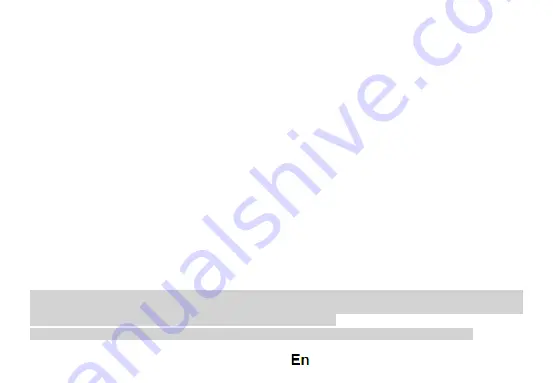
4
Notices for the use of phone
CAUTION! Please read carefully this instructions and follow them, in the case of dagerous situations.
Driving safety: It is recommended not to use the phone while driving. If you use it however, turn on the Handsfree
mode.
Turn off your phone while in an aircraft.
Interference caused by mobile phones affects aviation safety, and thus is illegal to use it on the plane. Please make
sure that your mobile phone is turned off when you are on the plane.
In hospital: When using the phone in a hospital must submit to the relevant rules specified by the hospital. Any
interference caused by wireless devices may affect the performance of the phone.
Approved service: Only approved repair shops can repair mobile phones. If you open the phone and try to fix it
yourself you will void the warranty of the product.
Accesories and batteries: Only accesories and batteries approved by the producer can be used.
Emergency calls: Make sure the phone is turned on and enabled if you wish to make an emergency call, press the
call key and confirm the location, explain what happened and do not close the call.
The battery and charging the battery: It is recommended to fully charge before first use of the device. Do not expose
the battery to temperatures above 40
C. Do not dispose the battery in fire or drop anywhere. Return defective
batteries in special centers or to the supplier center.
Warning: We take no responsibility for situations where the phone is used other than as provided in the manual.
Our company reserves the right to make changes in the content of the manual without making this public. These
changes will be posted on the company website to the product it amends.
The contents of this manual may be different from that in the product. In this last case will be considered.
Summary of Contents for P8 Energy mini
Page 2: ...2...
Page 15: ...15 112 40 Visual Fan Ltd www allviewmobile com...
Page 16: ...16 www allviewmobile com Visual Fan SIM 3 WiFi Bluetooth Me...
Page 18: ...18 3G 3G SIM GSM WCDMA WCDMA B 1 2 3 4 5 6 C 1 Unknown sources SD...
Page 20: ...20 Done call log New contact button Done Contacts Options Import Export...
Page 21: ...21 Copy Contacts Contacts options Options Ringtone call...
Page 22: ...22 Messaging Compose new message MMS Google Play store l Google Create...
Page 79: ...79 112 40...
Page 80: ...80 SC Visual Fan SRL Visual Fan Allview www allviewmobile com SC Visual Fan SRL...
Page 81: ...81 SIM Home 3 Home WI FI Bluetooth...
Page 82: ...82 SMS MMS...
Page 83: ...83...
Page 84: ...84 Google Google Play store SIM...
Page 85: ...85 Google Play store Google Play store Google Play store Google WI FI WI FI WI FI Bluetooth...
Page 86: ...86 VPN Virtual private network WI FI 3G 3G...
Page 87: ...87 sms sms SMS SMS...
Page 88: ...88 1 SD 2 SD GPS GPS Google Location Service WI FI PIN SIM...
Page 89: ...89 SIM 1 2 3 4 5 6 1 GPS 2 3 4 5 GMT 02 00...
Page 90: ...90 6 24 7 1 2 3 Android 1 2 3...


























