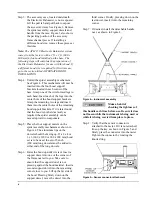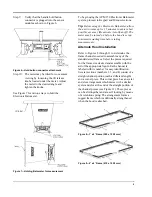9
9
When all the stored data is displayed, the last
display will show the average or sum of the
current page. Pressing up again will return the
meter to the “memory page number” display. Press
↑
or
↓
to view another page or
ON/OFF
to return
to the
RUN
mode.
If a printer is attached when pressing the
HOLD
key for the second time, the data will be stored in
memory and printed. To get a hard copy of the
stored data from a printer or to download to a
computer, press the
MENU
key until [
]
appears, press
↵
. The printed information will
look like this:
MEMORY
# (# is the page number)
(line number) (the measured value) (its units)
(line number) (the measured value) (its units)
“
“
“
“Temperature”
minimum value
maximum value
average value
number of stored entries
“Flow”
minimum value
maximum value
average (or sum) value number of stored entries
Date
_____________________
Name
–––––––––––––––––––––
This will repeat for all stored pages. After all data
is printed, press the
ON/OFF
key to return to the
RUN
mode.
To escape from the print routine, press and hold
the
ON/OFF
key until the print stops. [
]
will be displayed. Press
ON/OFF
again to return
to the
RUN
mode.
To examine the average value of the stored data
(current page only) press and hold the
HOLD/
AVE
key for approximately 3 seconds. The word
AVE
will appear, then the calculated value and its
units of measurement. To return to the
RUN
mode
press the
ON/OFF
key.
Note:
To remove the meter, squeeze the meter
release latch and lift out the meter as shown in
Figure 14. Replace the meter by squeezing the
release latch, inserting the left side of the meter
under the “L” bracket then laying the meter flat
against the sensor housing before releasing the
latch. Make sure that the meter is secure before
moving the Balometer.
Figure 14—Removing the meter from the base
(2) Squeeze
Release Latch
(3) Lift Meter
From Base
(1) Disconnect
Plug Connector
From Meter
Summary of Contents for APM 150
Page 1: ...Electronic Balometer with APM 150 Meter OWNER S MANUAL...
Page 4: ......
Page 26: ...22 22...
Page 76: ......