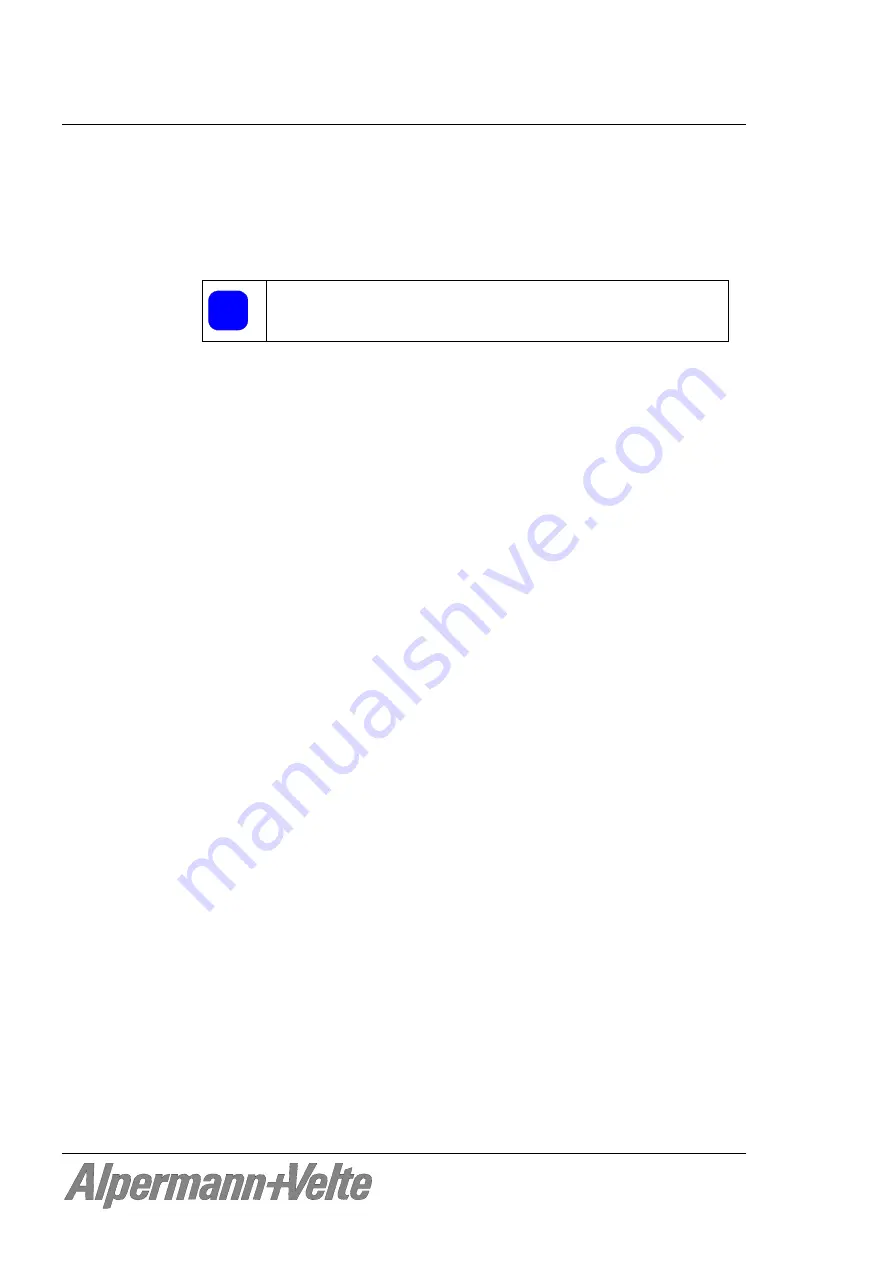
Installation & Systems Manual RUBIDIUM SERIES
Page 88
Load Profile
Profile
Select a number or a name from the drop-down list, then click on the
“Load Profile“ button to load the profile. This will interrupt the operating
mode of the module. The current set-up of the module will be replaced.
Selecting “Factory Settings“ from the drop-down list sets the module in the
default state.
GT
You have to do a
reload
to verify and check this new set-up at
your PC: Click on the blue button which identifies the module.
Load From File
A click on this button opens the
Profile Upload
page.
Click on “Browse...“ and open the file of type
.tci
. A click on “Upload“
replaces the current set-up of the module with the set-up stored in the file.
At the end of the data transfer the
Configuration
page appears after an
automatic reload, i.e. the list of the links (functions) has been updated.
Info
The information presented at the fields “Operator“, “Date“ and “Com-
ment“ has been set during the
Store Profile
procedure or has got an
update by the
Load Profile
procedure.





































