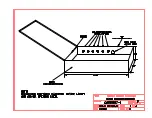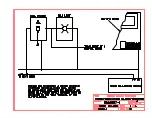Assigning Pager Numbers
The "pager" field is located at the lower left of the LCD. Use the <tab> key to move
the cursor from the message field to the pager field. Pagers are factory programmed with one
or more 7 digit "capcodes." Factory programmed capcodes are printed on the back of each
pager.
Note: All capcodes must begin with "08782."
The "pager number" is the last 2 digits
of the 7 digit capcode. You assign a pager number (or numbers) to each message which
determines which pager(s) receive the message. For example, a message with assigned pager
number 01 will only go to pagers programmed with pager number 01. Pager group numbers
may be setup. Several (or all) pagers can contain the same pager number. Assigning that
common (group) pager number to a message sends that message to ALL pagers in that group.
Move the cursor to the "pager" field on the LCD and type the desired pager numbers for each
message. To erase or change a pager number, simply type over it. The first pager number
(before the comma) is the pager number that is paged immediately when a patient call is
received by Alpha-Page. The repeat pager number (after the comma) is paged IF the call
remains unanswered for a period of time (minutes) specified in the
delay
field. See
Repeat
Page Delay
. Alpha-Page accepts pager numbers in the range of 00-99. The default pager
number for the first and repeat page is 01.
Repeat Page delay
Alpha-Page can send a second (and repeating) page for a call if the call isn't cancelled within
a specified time period. Use the <tab> key to move the cursor from the pager field to the
delay field. Enter a number (minutes) in the range 0-9. If zero minutes is selected, there will
be no repeat pages regardless of the length of the call. Selecting zero allows you to disable
the repeat page feature if desired. The default delay for each input is set to zero.
If a repeat
page delay is programmed (1-9), Alpha-Page will continue to repeat the page at the
specified interval (1 to 9 minutes) for as long as the call is present.
Programming Another Input
To program the message, pager number(s) and repeat page delay for another Alpha-Page
input (patient call station), use the <tab> key to move the cursor to the "INPUT" field located
at the lower right of the LCD. Type the number of the input that you wish to program/edit.
Only input numbers in the range 001-256 will be accepted. Once a valid input number is
entered, the current message, pager numbers and repeat page delay for that input immediately
appears on the LCD display. Use the <tab> key to move the cursor to the message field.
Continue programming following the directions above.
When all programming/editing is complete, unplug the computer keyboard. The system will
resume monitoring for calls and sending call messages to pagers. Programming can be edited
at any time by again plugging in a keyboard and following to procedure above. Your
programming is protected from erasure due to power failure by a built-in lithium battery.