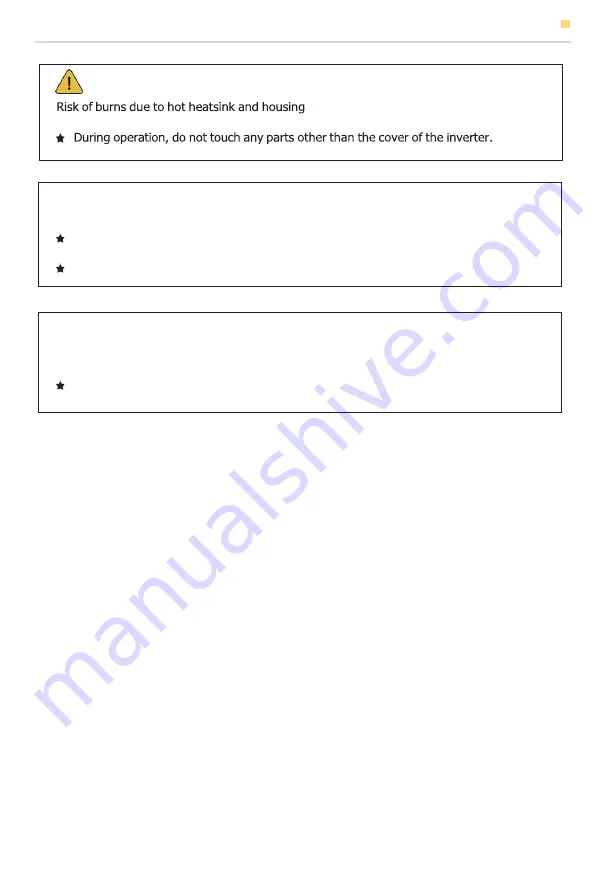
07
SAFETY
CAUTION
The heatsink and housing can get hot during operation.
NOTICE
Damage to the inverter due to electrostatic discharge
Touching electronic components can cause damage to or destroy the inverter
through electrostatic discharge.
Ground yourself before touching any component.
NOTICE
Damage due to cleaning agents
The use of cleaning agents may cause damage to the product and its components.
Clean the product and all its components only with a cloth moistened with
clear water.












































