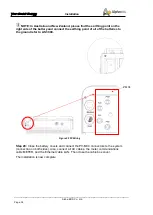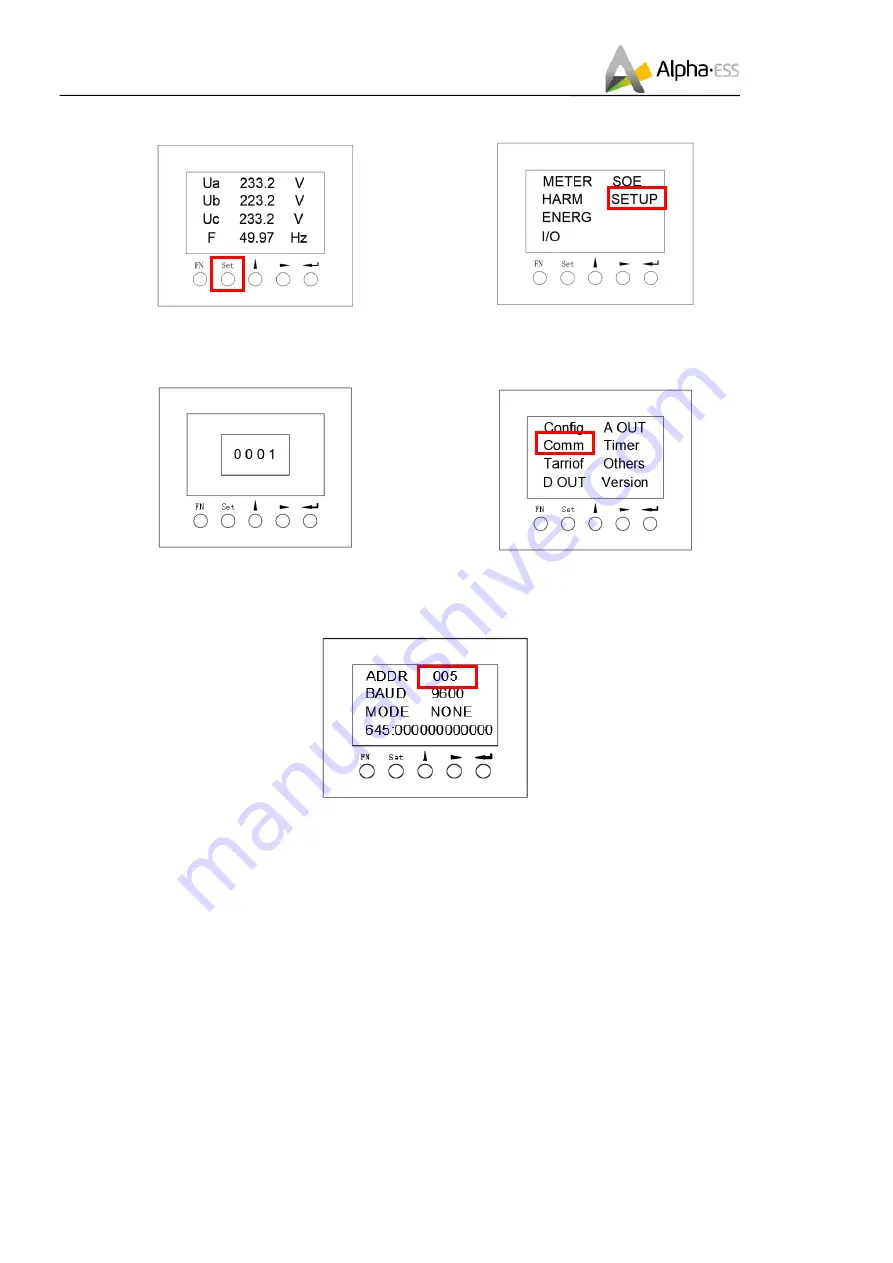
___________________________________________________________________
Alpha ESS Co., Ltd.
Page 46
Your Smart Energy
Installation
Step 1: Activate the meter display by pressing
any key. Then click the "Set" button.
Step 2: Use the arrow keys to select the
"SETUP" menu item and confirm your selection
with the Enter key.
Step 3: Enter the password "0001" and confirm
the entry by pressing the Enter key.
Step 4: Select the menu item "Comm" in the
settings menu to change to the communication
settings.
Step 5: Set the communication address and communication baud rate in the communication setting
interface. When the meter is used as Grid meter (DC, AC/Hybrid system), the address is set to
“005”. When it is used as the PV meter (AC/Hybrid system), the address is set to “006”. The baud
rate is set to 9600.