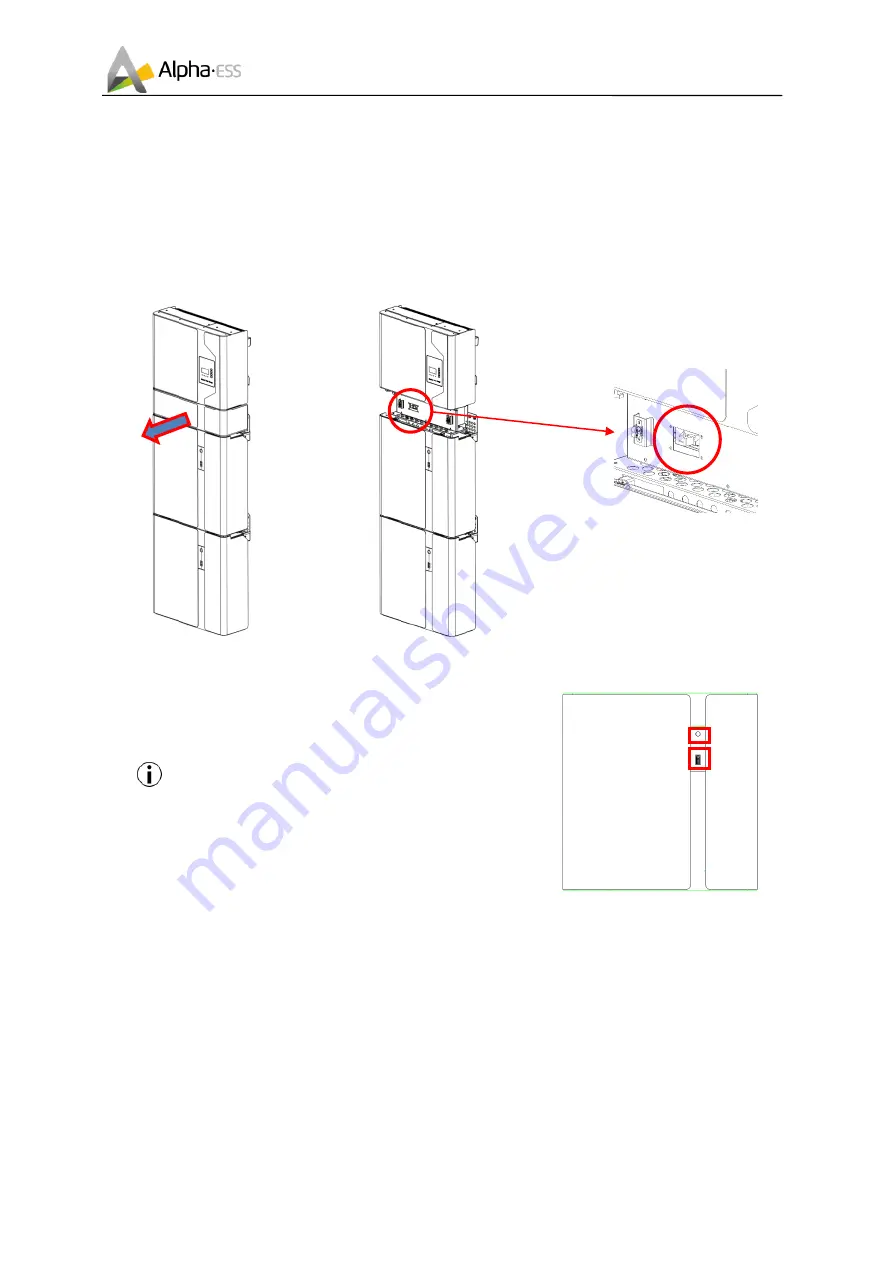
___________________________________________________________________
Alpha ESS Co., Ltd.
Page 47
Your Smart Energy
System Operation
3.
System Operation
3.1
Switch on
When turning on the system, it is very important to follow the order of the following steps to prevent
damage to the system.
WARNING: Please check the installation again before turning on the system.
Step 1:
Turn on the external PV switch
Step 2:
Turn on the external grid switch.
Step 3:
If backup load is applied, turn on the external
Backup switch.
NOTE: the Backup switch is only used when a
backup load is applied.
Step 4:
Open the outer shell of the cable box. Open the
battery switch cover and turn on the battery switch on
the cable box.
Step 5:
Press power button on all the batteries until the
indicator lights turn on.
Step 6:
Close the battery switch cover and the outer
shell of the cable box.
3.2
Switch off
Step 1
:
Press the power button on all the batteries, till the lights turn off.
Step 2:
Open cable box outer shell, open the battery switch cover and turn off the battery
switch.
Step 3
:
Turn off the external grid switch.
1
2
















































