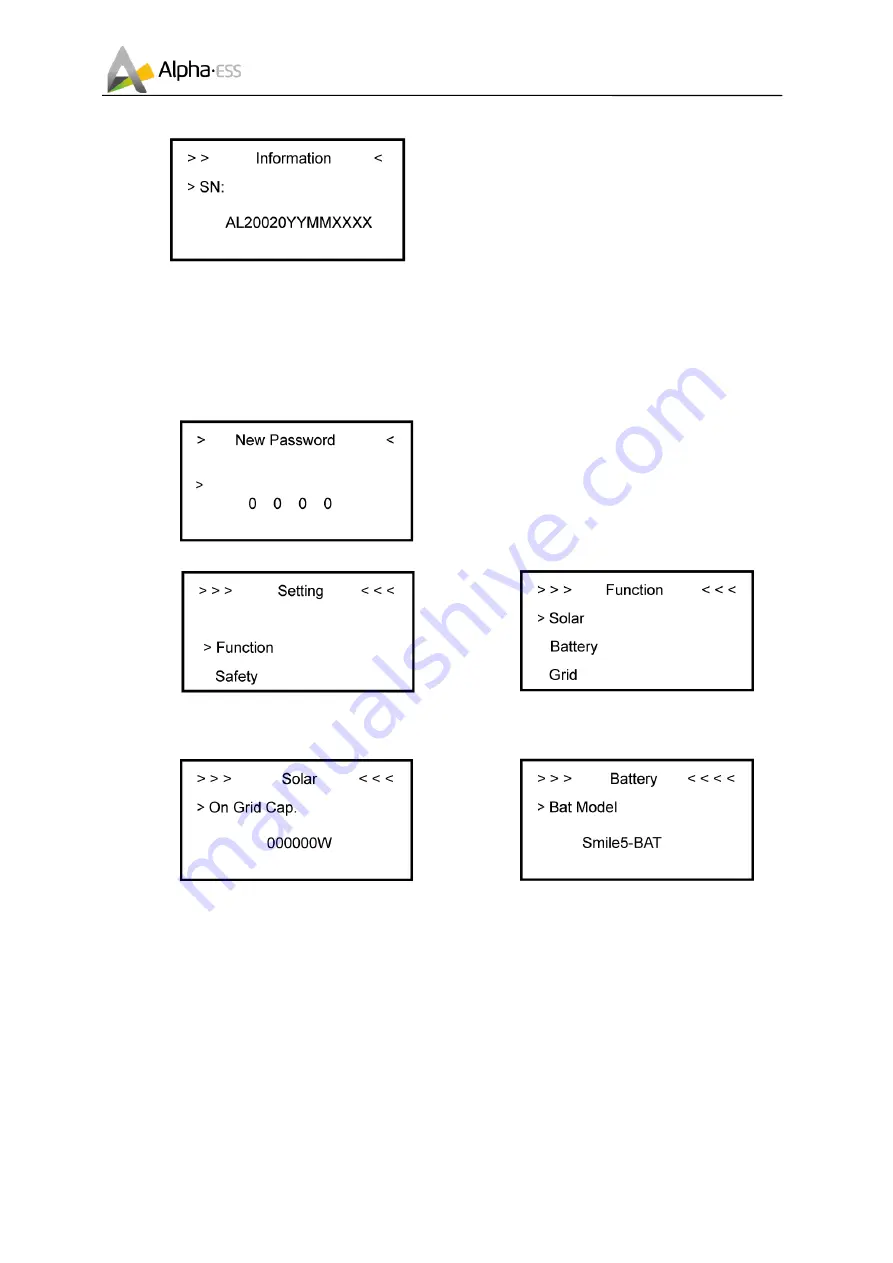
___________________________________________________________________
Alpha ESS Co., Ltd.
Page 53
Your Smart Energy
EMS Introduction and Set up
Make sure all numbers in the information menu
are correct.
4.2.4
Setting
4.2.4.1 General Setting
Step 1: Click setting and enter the password.
The installation's password is a four-digit
password and the installer can get the password
from Alpha ESS in different pathway. After enter
the password, you can enter into the main
Setting interface (administrator permissions).
Step 2:
Click Function to enter function setting.
Step 3:
Click Solar to set the Solar relevant
information.
Step 4:
Set on-grid capacity, storage capacity
and number of PV strings (MPPT number).
On-grid capacity
:
Existing PV capacity
Storage capacity: PV capacity on SMILE5
Step 5:
Click the Battery Function and check
battery type SMILE5-BAT.
















































