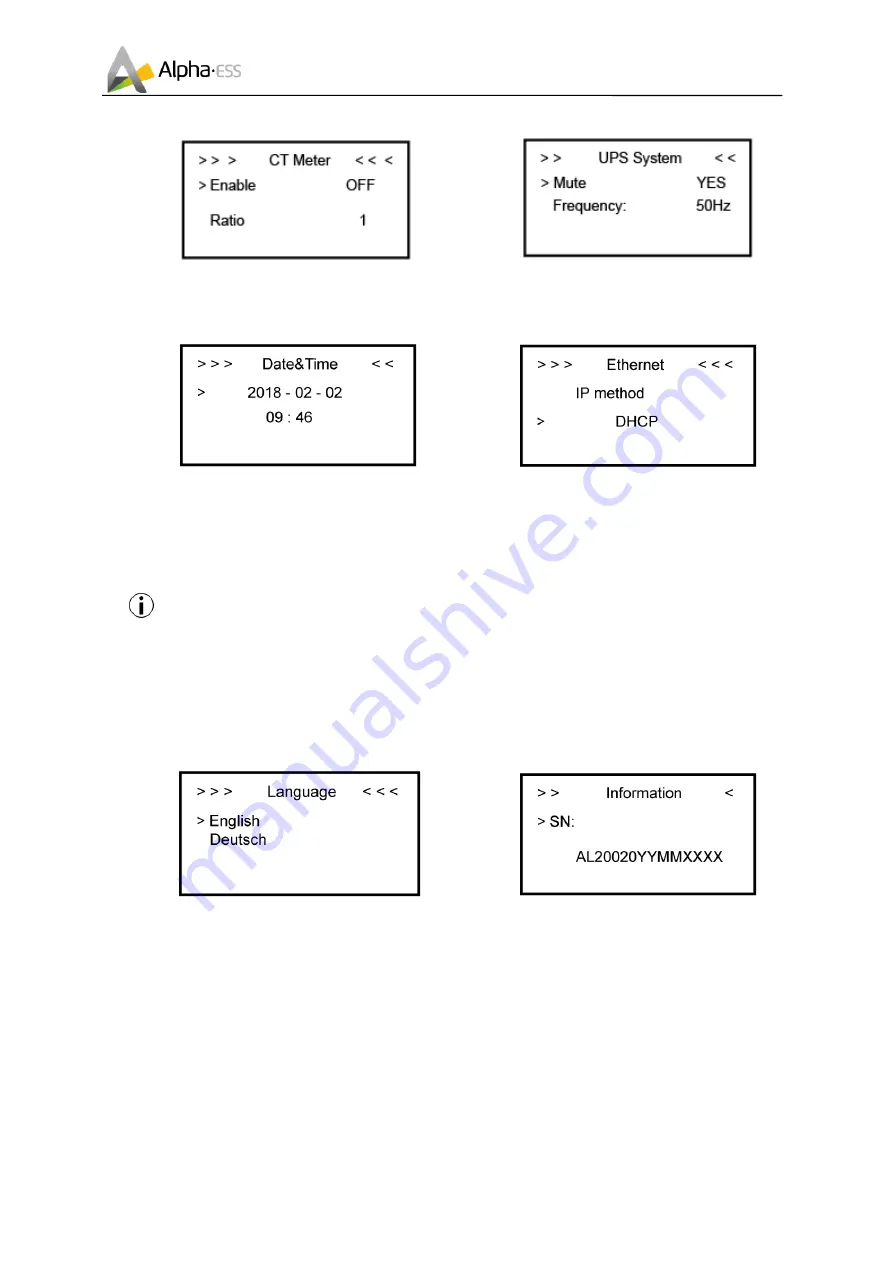
___________________________________________________________________
Alpha ESS Co., Ltd.
Page 55
Your Smart Energy
EMS Introduction and Set up
Step 16:
If you use CT meter, please set CT
meter enable and the relevant ration
Step 17:
If you use UPS function, please set the
mute as YES in UPS System interface and the
relevant Frequency.
Step 18:
Click System in the setting menu. Click
Date &Time and set up the date and time.
Step19:
Click Ethernet to set the IP address.
DHCP mode means that setup IP address is set
up automatically.
If you want to set up the IP address manually,
please choose manual mode.
NOTE: It is needed to set the following 3 parameters for manual mode:
IP Address: IP address;
Subnet Mask: Subnet mask;
Default Gateway: Default gateway;
Automatic display one parameter:
MAC Address: display MAC Address.
Step 20
: Click Language to set language
Step 21:
Make sure all the following number is
correct.
4.2.4.2 Additional Function Setting
A.
If you use Backup box, please set as below:
















































