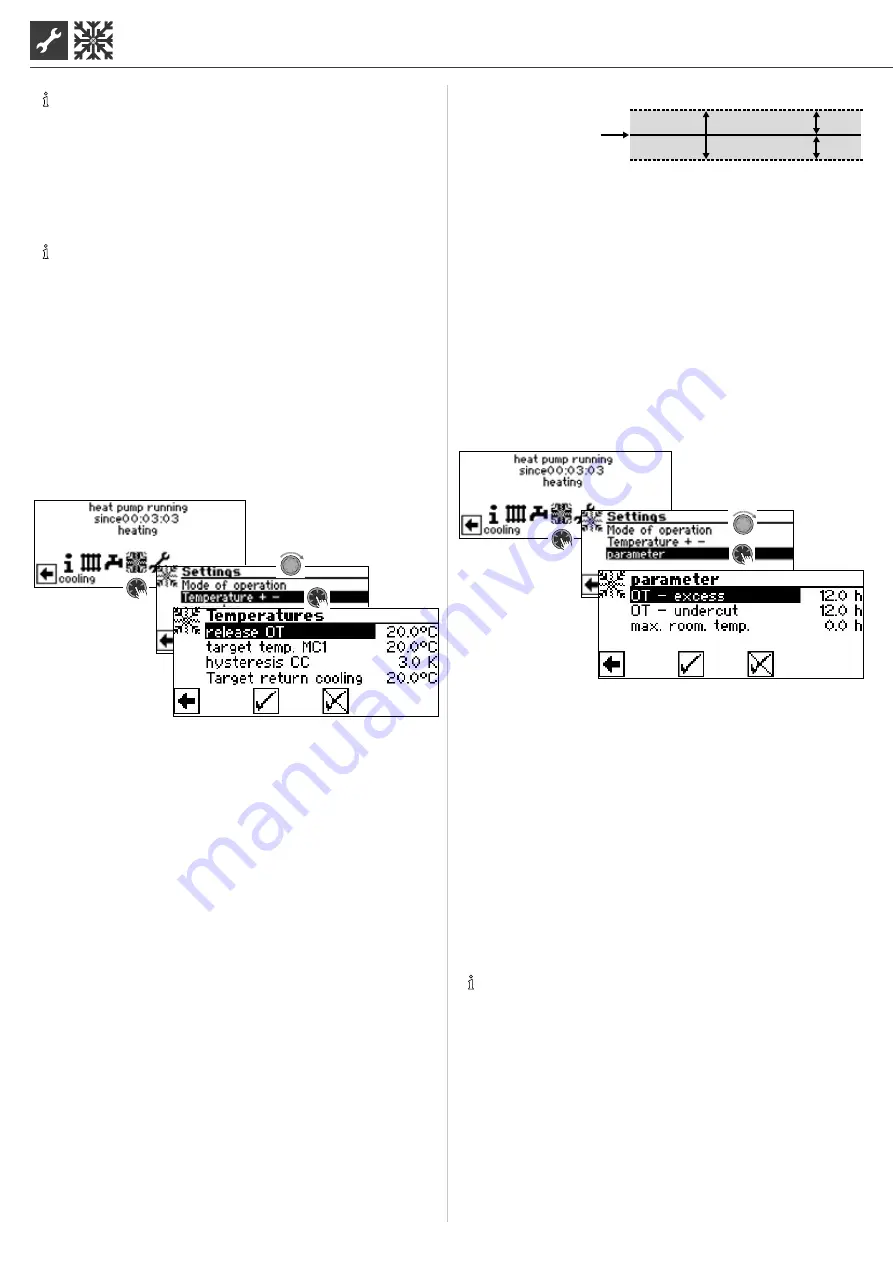
14
Subject to technical amendments without prior notice | 83055400iUK – 2.1 | ait-deutschland GmbH
NOTE
Activate the automatic mode only during the summer
months or shut off the cooling during the heating period
by means of a room thermostat.
Otherwise, it is possible that, depending on the location of
the outdoor sensor, the system will switch to cooling if the
outdoor temperature exceeds the set temperature.
NOTE
Automatic operation also means that during the summer
months the system will automatically change over to heat-
ing mode or to the operating mode selected in the “Heat-
ing” program area as soon as the outside temperature
drops below the preset value.
In order to ensure that the system does not start to heat
during the summer months, the operating mode for the
heating can be set to “Off”.
Part 1 of the controller manual, program area “Heating“, sec-
tion “Setting the operating mode for the heating“
SET TEMPERATURES
release OT
Required outdoor temperature release
The cooling is enabled for the duration of the time set un-
der “Parameters” when above the preset value.
Set parameter
target temp. MC1
Required set temperature for cooling in mixing circle 1
The target value determines the control variable for the ac-
tivated cooling mixer, insofar as the cooling is to be carried
out based on a fixed temperature. If cooling enable is set
based on the outside temperature (set. AT.), the menu field
“OT diff. MC1” appears here. Then enter a corresponding
temperature spread in Kelvin.
hysteresis CC Hysteresis cooling regulator
Without an expansion board installed, displayed only for
reversible air/water heat pumps and controls the auto-
matic changeover from passive to active cooling
A
B
K
K
D
C
A There will be a request for active cooling in this tem-
perature range
B There will be no request for active cooling in this tem-
perature range
C Neutral zone
D Set temperature of mixing circuit
K Hysteresis in Kelvin
target return cooling
Menu field “Target return cooling” is shown only with
some reversible air/water-heatpumps.
SET PARAMETERS
OT – excess (maximum outside temperature)
Cooling starts in the “Automatic” operating mode if the
outdoor temperature is exceeded for longer than the time
set under “OT – excess” or once by more than 5 K.
OT – undercut (minimum outside temperature)
Cooling is terminated in the “Automatic” operating mode
if the outdoor temperature falls below the set time for
“OT – undercut” for longer than the outdoor temperature
max. room. temp. (maximum room temperature)
The menu field for regulating the cooling based on room
temperature depending on the outside temperature ap-
pears only if the system has a room control unit (RBE) and
the corresponding settings have been implemented.
Operating manual RBE – Room control unit
NOTE
For brine/water- and water/water-heat pumps the cooling
will only be enabled if the brine inlet temperature is > 2 °C.
The set setpoint temperature defines the flow temperature
of the heat pump during cooling.















































