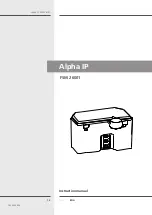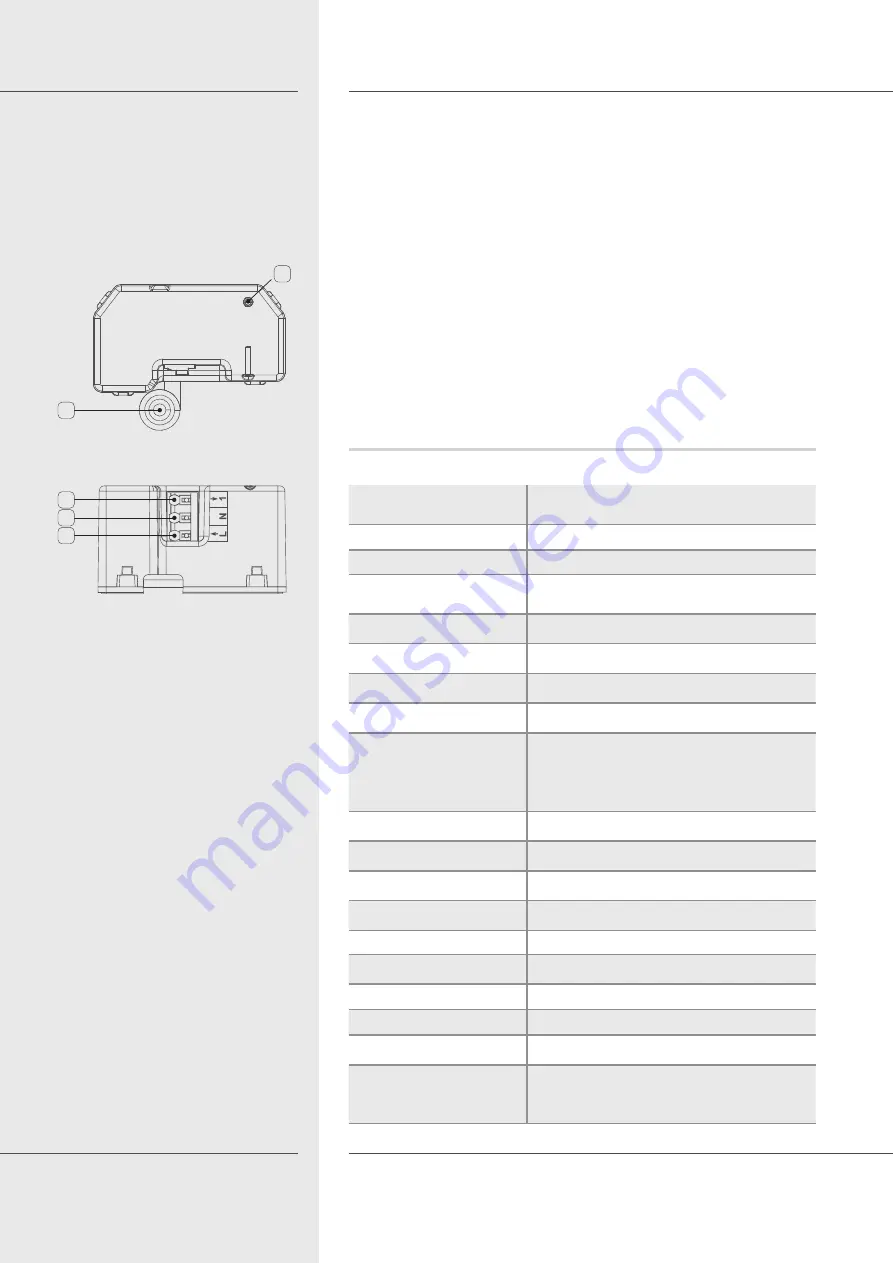
DEU
ENG
22
Device overview
Alpha IP FSM 26001
4 Device overview
(see figure on the left)
(A)
Fixing lug
(B)
Connection terminal for switched phase (1)
(C)
Connection terminal for neutral conductor (N)
(D)
Connection terminal for phase (L)
(E)
Device LED
4.1 Technical Data
Short designation of the
device
FSM 26001
Supply voltage
230 V / 50 Hz
Max. power consumption
5 A
Standby power
consumption
0.2 W
Max. switching power
1150 W
Load type
ohmic load, cosφ ≥ 0.95
Relay
closing contact, 1-pole, μ-contact
Line type and line section
rigid and flexible line, 0.75-1.5 mm²
Installation
only in switchboxes (mounting boxes)
according to DIN 49073-1 or connection
boxes (surface boxes) according to DIN
60670-1
Protection type
IP20
Measurement category
CAT III
Ambient temperature
-10 to +55 °C
Dimensions (W x H x D)
54 x 33 x 41 mm
Weight
45 g
Radio frequency
868.3 MHz/869.525 MHz
Receiver category
SRD category 2
Typical radio range
130 m (in open air)
Duty cycle
< 1 % per h/< 10 % per h
Guidelines
2014/53/EU Radio installations
2014/30/EU EMC
2011/65/EU RoHs
D
B
C
A
E