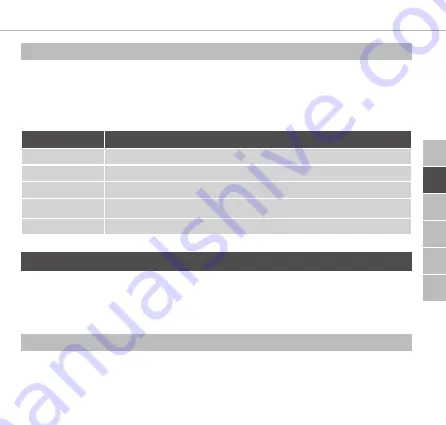
Operating modes and configuration
45
DEU
FRA
ITA
ENG
NDL
ESP
ENG
5.2.4 Installation in multiple combinations
The device can be used with frames of other manufacturers or be integrated in a
multiple frame. For installation in multiple combinations, install the mounting plate
of the device flushing with the already installed mounting plates/bearer rings and
align it to these. The device will fit into the frames of the following manufacturers:
Manufacturer Frames
Berker
S.1, B.1, B.3, B.7 Glass
ELSO
Joy
GIRA
System 55, Standard 55, E2, E22, Event, Esprit
merten
1-M, Atelier-M, M-Smart, M-Arc, M-Star, M-Plan
JUNG
A 500, AS 500, A plus, A creation
6 Operating modes and configuration
The setting wheel E provides the operating functions of the device. Depending on
the configuration, the settings are transmitted to the Alpha IP Base station or to
the Alpha IP app.
6.1 Configuration menu
The configuration menu is opened by pressing and holding the setting wheel (E).
The following symbols/menus are available by rotating the setting wheel; shortly
pressing the wheel will select them.
Summary of Contents for WTHP 61001 Series
Page 1: ...WTHP 61001 XX Alpha IP DEU FRA ITA ENG NDL ESP 133960 1740 ...
Page 3: ...DEU FRA ITA ENG NDL ESP 3 1 A F C D E B ...
Page 4: ...ESP NDL ENG ITA FRA DEU 4 R 3 4 5 S Q P Q P 2 ...
Page 5: ...DEU FRA ITA ENG NDL ESP 5 6 ...
Page 167: ......
Page 168: ...133960 1740 ...
















































