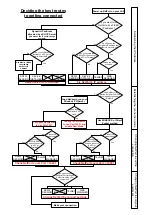Change the relevant settings for your needs. Here are some of the most commonly used
parameters:
In the Server Properties page:
IP Address:
The unique address that the NetPort resides at. Over type this field to fix the IP Address
–
this may mean that it is incompatible with other LAN’s that it is subsequently connected to.
Leave as 0.0.0.0 for DHCP (dynamically allocated by the DHCP Server on your LAN) but be
aware that the IP Address could change over time as the DHCP Server refreshes this.
Subnet mask:
Defines the range of IP Addresses that this device has access to and vice versa. In a typical
Class C Private Network using the range 192.168.0.x the subnet will be 255.255.255.0 (or 8
bit). Leave as 0.0.0.0 for DHCP allocated.
Gateway:
If the NetPort is expected to establish connection outside of the Firewall/Gateway that belongs
to the LAN you will need to tell it which Gateway to use. Leave as 0.0.0.0 for DHCP allocated.
High Performance
ONLY enable if you need the NetPort to run at RS232 speeds of 460kbps & 920kbps.
Telnet Password
Only update this field if you wish to apply a password to Telnet sessions to the device (all
ports)
In the Port Properties page
Speed
NetPort port speed which needs to match the speed of your RS232 device
Flow Control
Select
CTS/RTS
for automatic hardware flow control of buffered data (factory default)
Note:
CTS/RTS are not manually controllable over the LAN.
Select
Xon/Xoff
for software flow control of buffered data