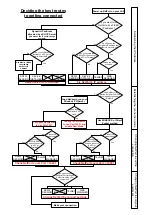Select
None
for simple 3 wire UART connection where flow control is not necessary
Local Port
This is the TCP/IP Port that NetPort uses for the data in & out of the RS232 port. In most
cases set this to 10001 for a standard connection. (older units may be factory set to 10001)
Incoming Connection
Select
Connect with DTR
if you want an incoming connection only to be permitted when DTR
is asserted by your RS232 equipment.
Select
Unconditional
to accept all incoming connections
Startup
Select the appropriate option if you want an outgoing connection to be established under
certain criteria. In most cases you will need to enter a
Remote Host
&
Remote Port
in the
field below to tell NetPort what to connect to.
Modem Mode
allows you to dial an IP address manually from NetPort’s RS232 port via an
interface that mimics a basic modem AT command line. For example:
Type: ATDT 192.168.0.1, 10001
Reply is either: CONNECT (and you are in transparent mode)
Or NO CARRIER (and you remain in command line mode)
ATH or +++ to exit transparent mode.
Remote IP Address
In cases when you want NetPort to initiate the connection, specify the IP Address of the target
device here.
Note: if you are attaching to a device behind a firewall, you may need to add an
entry into the routing table to reach the remote device.
Remote Port
Specify the remote TCP/IP port of the device you wish NetPort to connect to. This port
number does not have to be the same as that set inside NetPort, thus allowing connections to
equipment other than NetPort’s.
Flush Mode
Controls whether you want to flush the contents of any buffers upon a new connection or
preserve them.
Packing Algorithm
Can be used to avoid fragmentation of your data should packetisation cause data corruption.
Telnet Mode
Allows you to Telnet into the RS232 port of NetPort if enabled. Switch off if not used as it will
filter certain bytes from your data.
Port Password
If enabled requires the Telnet Password to be entered before a connection is authorised.
4.4.3 Via Telnet
Note.
If you or any other user has disabled Telnet previously inside NetPort then
this option will not be available until it is re-enabled.
You can use the Quick Link Icon in Device Installer to enter Telnet config or you
can run Telnet form a command line or windows shell.
Quick Link example