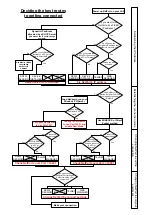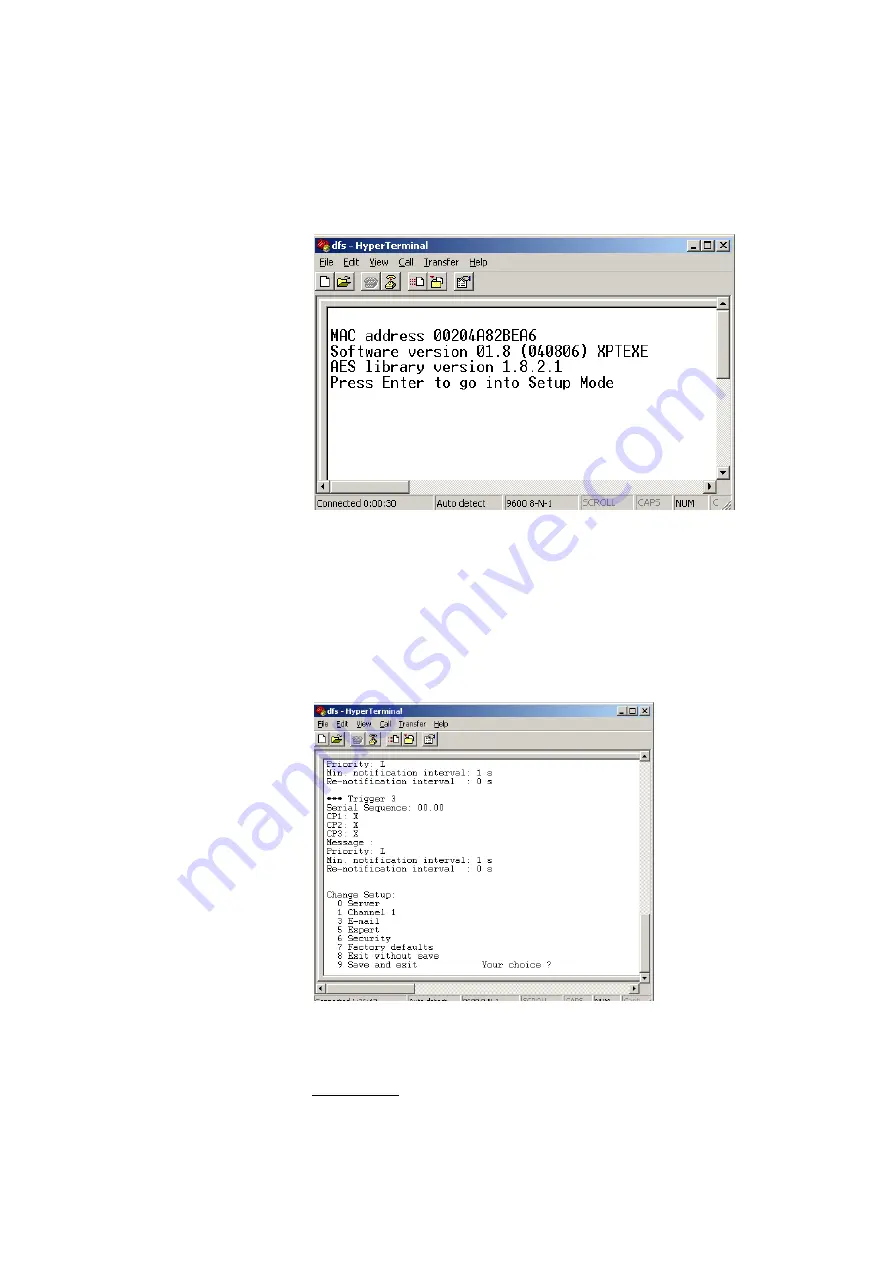
2. On the PC, run a Terminal Application such as HyperTerminal, MTTY or
similar. Set the Application to connect with the following settings:
9600bps, No parity, 8 bit data, 1 stop bit, no handshaking
3. Once the Application is running, power up the NetPort an
d hold down the ‘x’
key on the PC until you receive the following prompt:
Note:
If the CAPS lock is enabled on your keyboard NetPort will not respond.
Turn off CAPS Lock, turn off power to NetPort and repeat the above.
4. You will need to press ENTER within 3 seconds or NetPort will time out and
close the session.
5. Once the session has begun NetPort will scroll through all of its config in an
ASCII format and then offer an ASCII menu.
See Appendix A
– Setup Mode Parameters for a full breakdown of the options
and hexadecimal masks.
In Summary:
To change IP address, Gateway, Subnet and DHCP name (where applicable)
use
Menu 0
To change the serial settings (baud rate handshaking etc) use
Menu 1
To change the Local Port, Remote IP address & Remote Port use
Menu 1