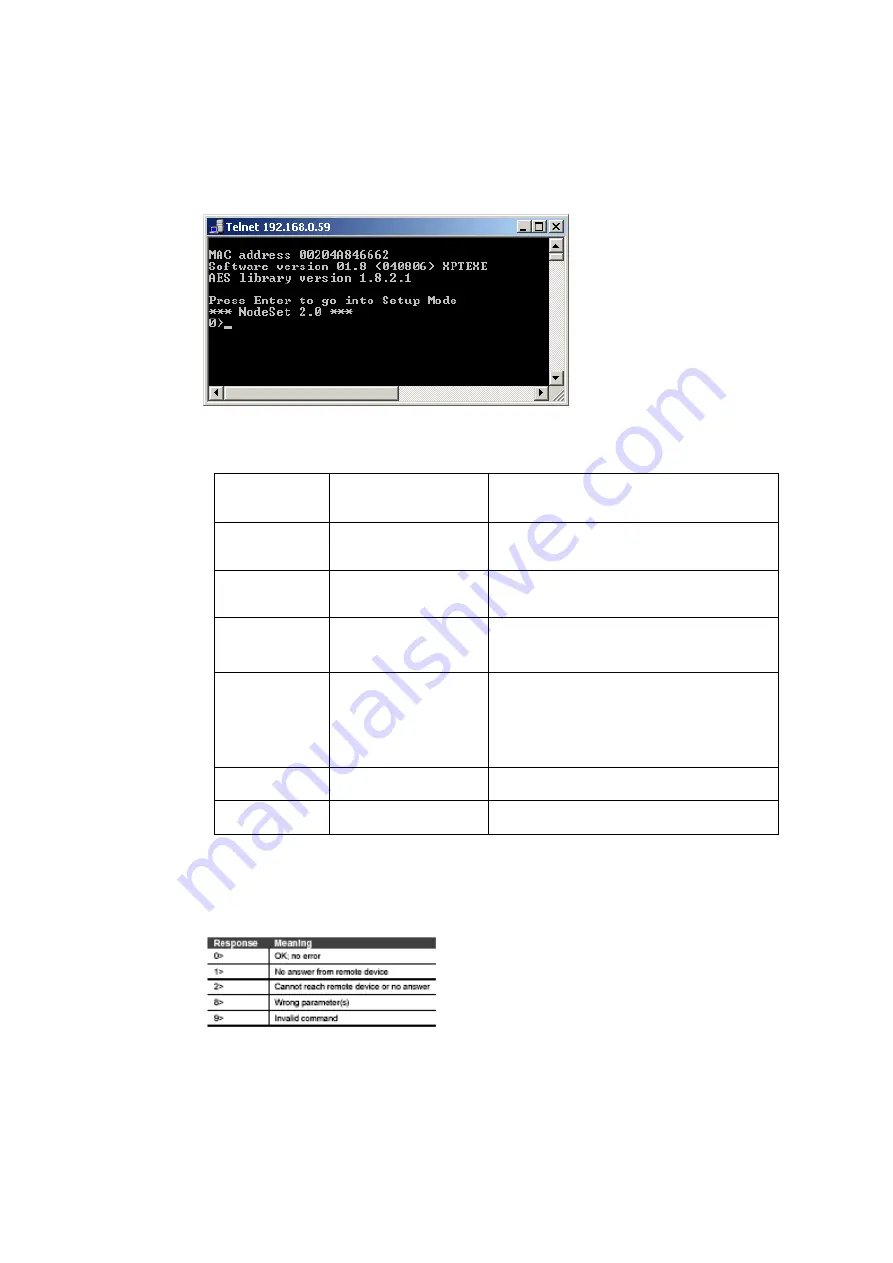
3. To enter the Monitor Mode,
press Upper-case M within 5 seconds
. The
command prompt will be displayed.
A
0>
prompt indicates that you have successfully entered Monitor Mode and looks like
this:
Monitor Mode (Telnet)
You can perform the following actions, observe upper-case where shown.
VS x.x.x.x
Version
Queries software header record (16 bytes) of
unit with IP address x.x.x.x.
PI x.x.x.x
Ping
Pings unit with IP address x.x.x.x to check
device status.
AT
ARP Table
Shows the unit’s ARP table entries.
TT
TCP Connection Table
Shows all incoming and outgoing TCP
connections.
NC
Network Connection
Shows the unit’s IP configuration - IP
address, Subnet Mask & Gateway where
applicable.
Note: if the user has fixed these
parameters then they may not be an accurate
reflection of the real-time status on the LAN
RS
Reset
Resets the unit’s power.
QU
Quit
Exits diagnostics mode.
Note:
Entering any of the commands listed above generates one of the following command
response codes:
Command Response Codes




































