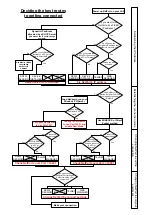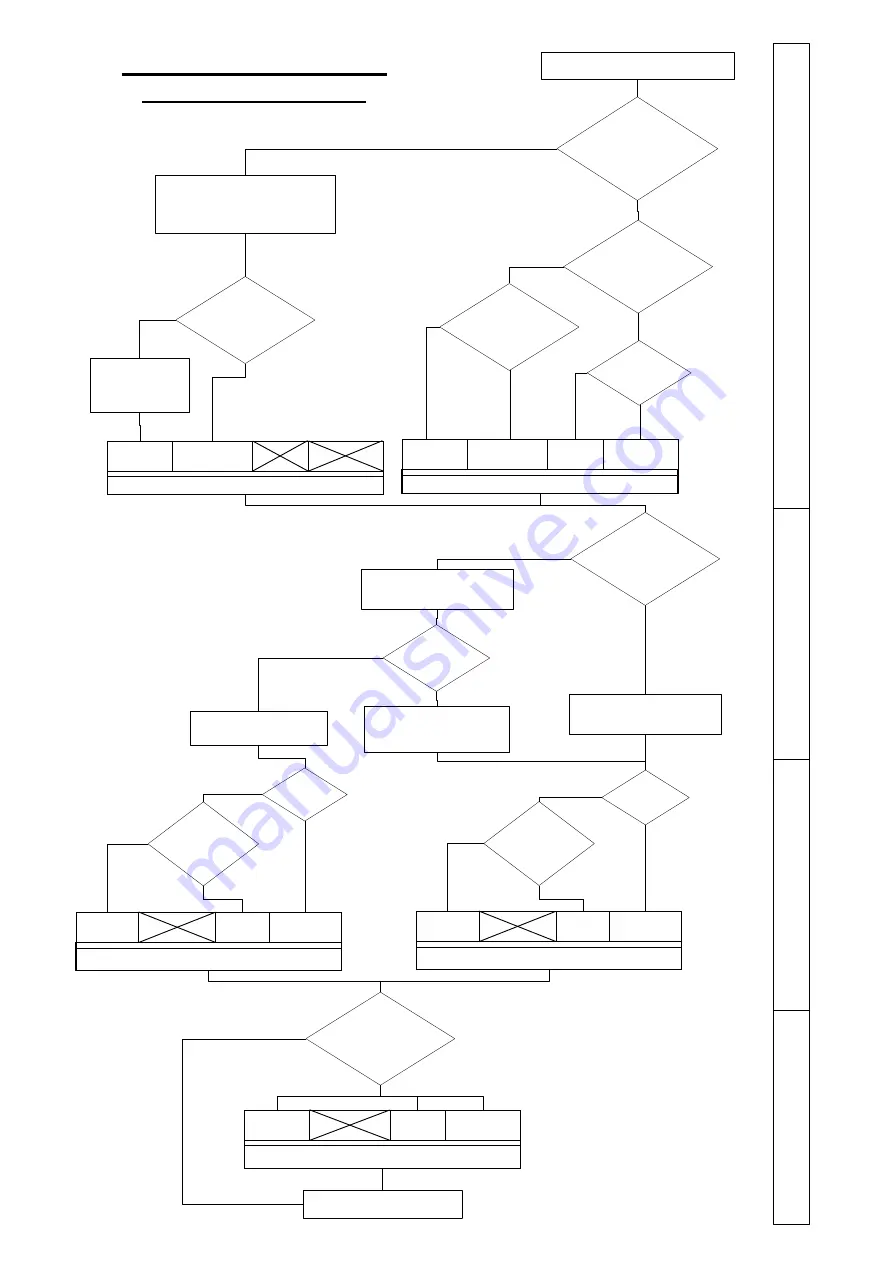
Deciding the best routes
to getting connected
No
Yes
Do you want to run
NetPort with a FIXED
IP addresss?
Use WINSOCK or Direct
Socket method
Configure Redirector
to use Port 3001
Configure Redirector
to use Port 10001 and
enable Raw Mode
Power up NetPort on your LAN
Do you need to change
the Serial Port settings in
NetPort to match your
equipment?
Make your connection
No
Can you access the
RS232 Port and connect
to a PC or Terminal?
Yes
Access to a web
browser?
No
Yes
Do you know the
temporary IP address that
NetPort is currently on?
Yes
No
DEVICE
INSTALLER
WEB
MANAGER
RS232
SESSION
TELNET
Fix NetPort's IP address
No
Access to a
web browser?
No
Yes
Check NetPort Local Port = 14001
DEVICE
INSTALLER
WEB
MANAGER
RS232
SESSION
TELNET
Check NetPort Local Port = 10001
DEVICE
INSTALLER
WEB
MANAGER
RS232
SESSION
TELNET
No
Can you access
NetPort's RS232
Port and connect it
to a PC or
Terminal?
Yes
Access to a
web browser?
No
Yes
Using Redirector to
provide a Virtual Com Port
that magically connects to
NetPort?
No
Yes
Change NetPort Serial port settings
DEVICE
INSTALLER
WEB
MANAGER
RS232
SESSION
TELNET
Establ
ishi
ng the I
P Add
ress
Establ
ishi
ng the connectio
n m
ode
Cha
ngi
ng NetP
ort
to
suit t
he
conne
ction
Cha
ngi
ng NetP
ort
to
suit your
equ
ip
ment
No
Can you run Device
Installer on a PC on the
LAN to detect NetPort?
Yes
DEVICE
INSTALLER
WEB
MANAGER
RS232
SESSION
TELNET
Detect NetPort's IP Address
Dynamic IP address
allocated by a DHCP Server
(this means the IP could change
over time)
Use Monitor Mode
to establish
NetPort's IP
Address
No
Yes
Load Redirector on your
Windows PC/Server
No
Yes
Are you running
Redirector V3 or
later?
Can you access
NetPort's RS232
Port and connect it
to a PC or
Terminal?
Yes
No