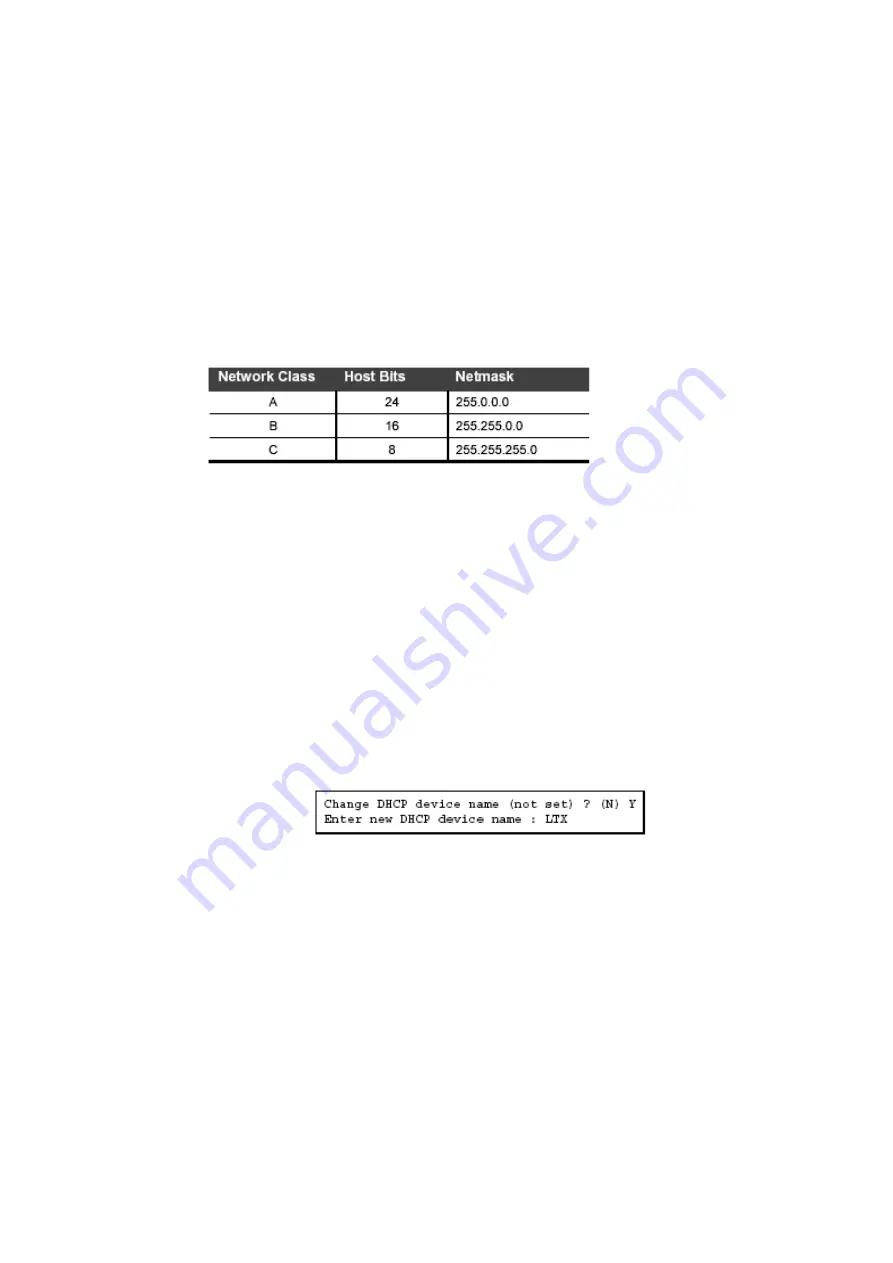
Set Gateway IP Address
The gateway address, or router, allows communication to other LAN segments. The gateway
address should be the IP address of the router connected to the same LAN segment as the
unit. The gateway address must be within the local network. The default is N (No), meaning
the gateway address has not been set. To set the gateway address, type
Y
and enter the
address.
Netmask: Number of Bits for Host Part
A Netmask defines the number of bits taken from the IP address that are assigned for the host
section.
Note:
Class A: 24 bits; Class B: 16 bits; Class C: 8 bits
The unit prompts for the number of host bits to be entered, then calculates the Netmask,
which displays in standard decimal-dot notation when the saved parameters are displayed (for
example, 255.255.255.0).
Change Telnet Configuration Password
Setting the Telnet configuration password prevents unauthorized access to the setup menu
via a Telnet connection to port 9999 or via web pages. The password must have 4 characters.
An enhanced password setting (for Telnet access only) of 16 characters is available under
Security Settings
.
Note:
You don’t need a password to access the Setup Mode window via a serial connection.
DHCP Name
If a DHCP server has automatically assigned the IP address and network settings, you can
discover the unit by using the DeviceInstaller network search feature. There are three
methods for assigning DHCP names to the unit.
•
Default DHCP Name
: If you do not change the DHCP name, and you are using an IP
of 0.0.0.0, then the DHCP name defaults to CXXXXXX (XXXXXX is the last 6 digits of
the MAC address shown on the label on the bottom/side of the unit). For example, if
the MAC address is 00-20-4A-12-34-56, then the default DHCP name is C123456.
•
Custom DHCP Name
: You can create your own DHCP name. If you are using an IP
address of 0.0.0.0, then the last option in Server configuration is:
•
Change DHCP device name
. This option allows you to change the DHCP name to
an alphanumeric name (LTX in our example).
•
Numeric DHCP Name:
You can change the DHCP name by specifying the last octet
of the IP address. When you use this method, the DHCP name is LTXYY where YY is
what you chose for the last octet of the IP address. If the IP address you specify is
0.0.0.12, then the DHCP name is LTX12. This method only works with 2 digit
numbers (0-99).
6.3 Channel 1 Configuration (Serial Port Parameters)
Using this option, define how the serial port will respond to network and serial
communications.
Note:
You must enter some values in hexadecimal notation.
















































