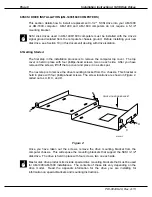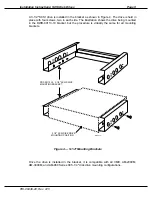Page 8
Installation Instructions: SCSI Disk Drives
When ordered as independent demand, the PRF-00113-00 and (-20) mounting brackets
are shipped unassembled. For most applications the 5-1/4" front bezel is not required.
If your application does not require a front bezel, all you need to do is attach the rails to
the drive as shown in Figure 4.
PRF-00113-10 3-1/2" SCSI DRIVE
MOUNTING BRACKET.
PRF-00113-20 3-1/2" SCSI DRIVE
MOUNTING BRACKET.
(INCLUDES FRONT BEZEL)
MAC4 3 4
Figure 3 — 5-1/4" Mounting Brackets
PDI-00436-20, Rev. A15