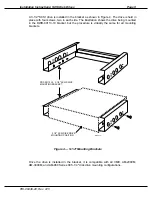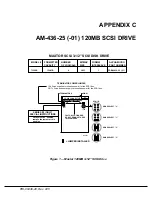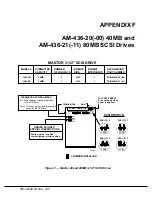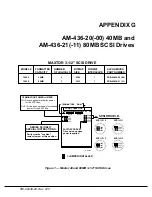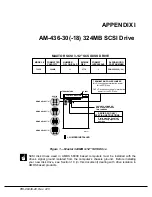Page A-5
Configuring AMOS SCSI Disk Drives
After booting from the SCSI drive perform the initial system testing procedure outlined in
the next section.
A.2INITIAL SYSTEM TESTING
Once the computer has successfully booted, it’s time to test your newly installed SCSI
disk drive.
Use the SYSTAT command to determine the current status of your newly installed SCSI
drive, type:
SYSTAT
RETURN
Observe the terminal display and check the status of both the newly installed SCSI drive
and the primary disk drive.
Example:
Total memory on the system is 2M bytes
System uptime is 00:05:06
DSK0 47667 Blocks free
DSK1
56622 Blocks free
DSK2
56622 Blocks free
Make sure that each of the logical devices on your new disk drive is correctly displayed
on the screen. The number of blocks on the DSK0 device will be less than the other
logical devices, because that’s where the AMOS operating system is located.
To ensure that the system has no problem reading all the disk blocks on the newly
installed SCSI drive, use the REDALL program to verify the drive:
REDALL DSK0:
RETURN
The following should appear on the terminal screen:
REDALL DSK0:
Reading 45551 blocks
EXIT
While running REDALL no errors should be displayed on your CRT screen. The
program will signal that the disk read has been completed by printing EXIT on your CRT
screen. Verify each logical unit of your new SCSI drive using the REDALL program.
PDI-00436-20, Rev. A15