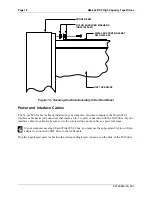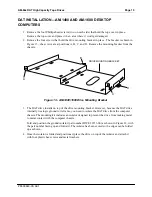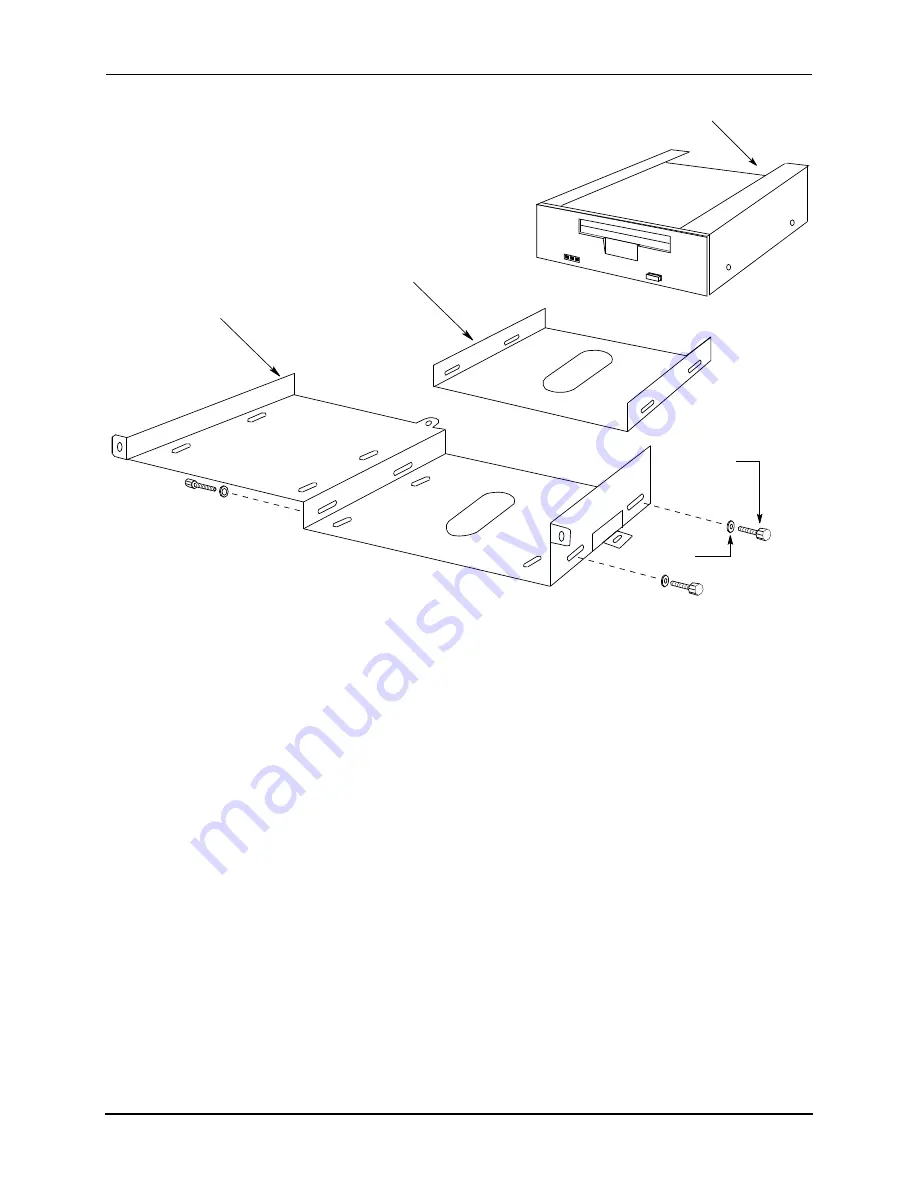
Page 20
AM-64x DAT High Capacity Tape Drives
PDI-00649-00, A01
DRIVE MOUNTING
BRACKET
AC/DC GROUND
ISOLATOR
AM-648 DAT TAPE
DRIVE
DWF-20713-00
PLASTIC
HEX SCREW
METAL
WASHER
Figure 14 - AM-1400/1600 Drive Mounting Assembly
5. After the drive is installed on the mounting bracket, place the assembly back into the chassis and
re-attach the four screws that hold the mounting bracket in place.
6. There is a SCSI interface cable with two 50-pin connectors already installed in the chassis.
Simply plug the 50-pin connector into the back of the DAT drive. Make sure the colored stripe
on the cable aligns with pin-1 on the drive. Refer to the Figures 1 and 2 for the pin-1 location.
7. Your system should also have one or two standard 4-pin power connectors available. Plug one
of these power connectors into the drive. The connectors are keyed, so you can't plug them in
backwards without excessive force.
8. When the drive installation is complete, reinstall the top cover.