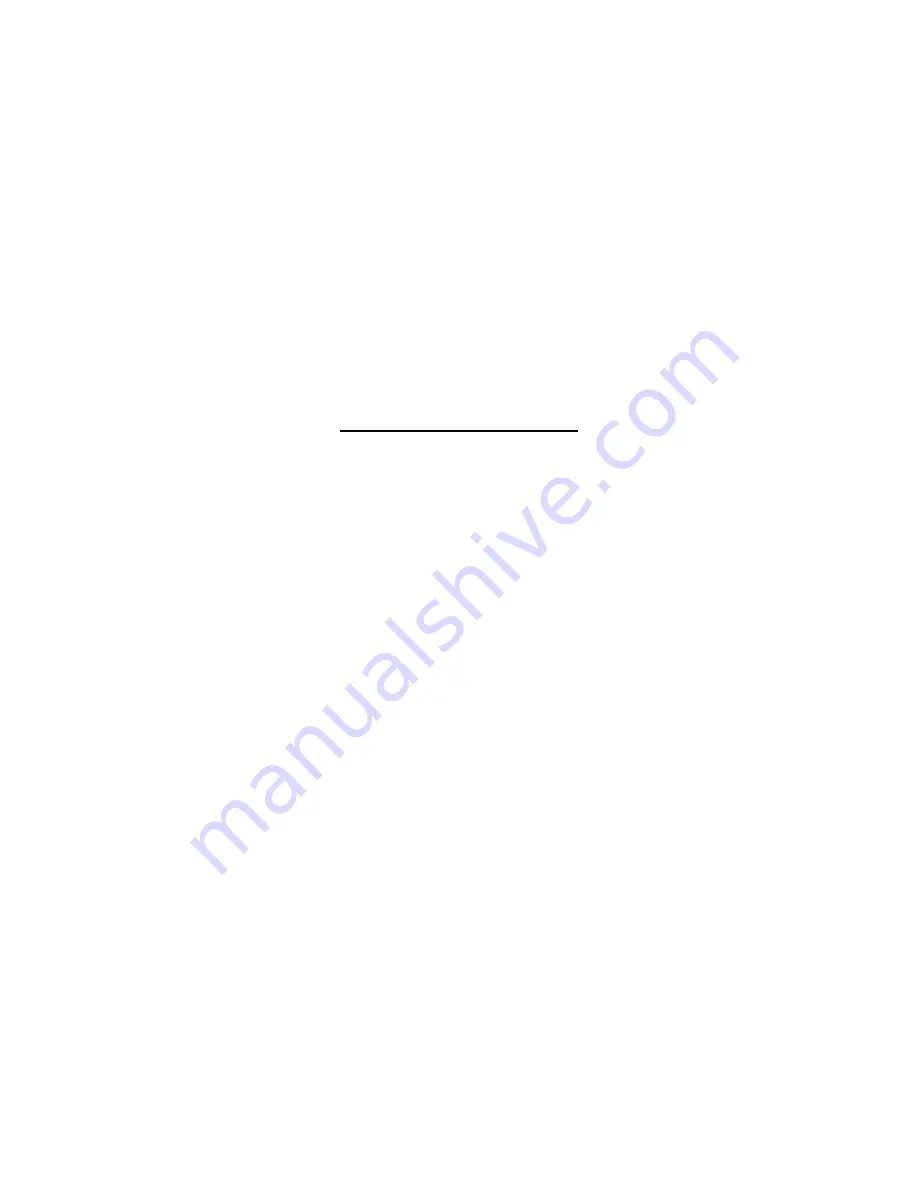
Page 15 of 19
The AlphaShield Home Edition requires a positive polarity to be provided to the center
conductor of the power plug. Ensure that the proper adapter plug used is connected to
provide proper power to the AlphaShield Home Edition device.
You can also obtain a replacement universal power adapter directly from AlphaShield
Inc. AlphaShield Inc. will charge an amount of $8.99 U.S. funds for a replacement
power adapter plus any additional shipping and handling charges incurred.
Do not use any other type of power adapter, other than the one specified here within the
manual, to provide power to the AlphaShield Home Edition device. Failure to do so may
cause permanent damage to the AlphaShield Home Edition device and will void the
warranty.
Product Specifications:
Category
AlphaShield
Home
Edition
Warranty
1
year
Limited
Warranty
Interface Speeds
Link speeds up to 10 Mbps
Power Supply
DC wall adaptor 9 VDC 1.8 watts
ESD Line Protection
Each port up to 1500 VDC
Electrical Interfaces
3 x IEEE 802.3 10Base-T RJ-45 Connectors
Network Interface
1 x 10Base-T Ethernet client port protected
Network Interface
1 x 10Base-T Ethernet port Modem connection
Network Interface
1 x 10Base-T Auxiliary port unprotected
Software Setup
None, a true plug n’ play device
Operating System
Runs on all operating systems (platform independent)
Terminal Interface
Push button control (2 buttons)
Session Reconnect
Manual Intervention (Push Button Reset)
Power Failure Retention
Retained Settings Non-volatile
Device IP Address
No IP Address assignment for device
IP Address Translation
None (Device provides no address translation)
Maximum No. of Users
Up to 30 Computers
Security Connection
Time domain AlphaGAP Technology
Packet Inspection
RPA (Real-time Packet Authorization) Firewall
Supported Protocols
TCP/IP, FTP, UDP, HTTP, TFTP, IMAP, DNS,DHCP
Modes of Operation
3 modes of operation - Manual, Auto, Lock
User Session Times
User Selectable (2 values: 15 and Infinite)
Intrusion Alert
Visual LED Indicator illuminating red or amber
Instant Disconnect
Manual Intervention (Push Button)
Physical Connection
LED Link Status on 10Base-T ports
Power to Device
Power Indicator via Connect (Center) LED
Data Transmission
Inbound/Outbound LED Indicators
Operational Mode
Selectable via Multi-position switch
Connection Indicator
LED Indicator: two colors and two states
Operating Temperature
50 to 110 degrees F
Summary of Contents for Hardware Firewall
Page 1: ...Page 1 of 19 User Manual Home Edition...
Page 16: ...Page 16 of 19...
Page 19: ...Page 19 of 19...





































